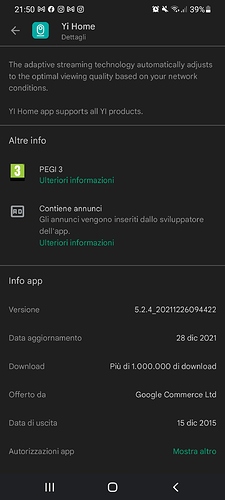Good morning,
Yesterday after a power shut down my 2 yi home 1080p cameras can’t reconnect to the wifi. (BFUSY44HLC, BFUSY55XX1)
I tried to reset it, an reconnecting to the yi app, restart the router and i even tried to update manually the firmware.
But this keep happenning:
- Step 1: Yellow light, saying waiting to connect (ok)
- Step 2: Entered correct wifi, an Password (ok)
- Step 3: Scan Qr (Succesfull)
- Step 4:Light go blue blinking saying connecting to wifi
- Step 5: light stay Yellow still for a few seconds
- Step 6: i heard a click and the cam reboot itself starting bank from the step 1
What can i do to fix this issues ?