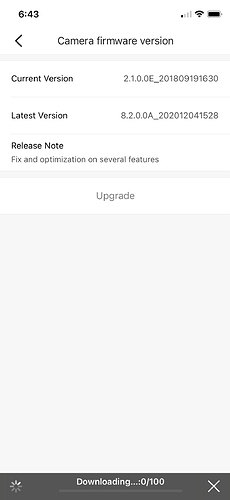This is not the most update date firmware. I would advise opening your app, clicking your account icon in the bottom right hand corner and then selecting “update firmware manually”
Updating your firmware improves the functionality and features of your device. Also, It can provide fixes to any performance issues that may occur.
I use SD cards and it says it only applies if NOT using them. Why technically would that make any difference ?
Read this article for advice on updating firmware
LoL - :… if you are currently having any issues with your camera from a recent firmware update, you can manually update to the latest firmware …".
So if recent firmware screwed me up I should load recent firmware ? I am not reassured.
I’ll think about this a bit.
So, the only download file I can locate that seems right is named home_y20m.
One of my cameras is marked (in part) 48USY2Vxxx
When I try the Update on the camera via my iphone itself without the mini sd card in the camera it says I have to change the wifi and some stuff which I am not doing. The camera says it’s firmware is up to date. Yet since I got that Kami bubble my cameras no longer work like they did.
So, the questions are:
-
is that the correct file for my version of 1080P home camera
-
do i just format the sd and copy that file to it and so forth (it won’t unzip)
I note that my present firmware version is 2.1.0.OE_201809191630 and your update site for Yi 1080P home cameras displays names that don’t appear on my cameras or packaging (Yi Home Camera 1080P AI+ and Yi Home Camera 2).
Last edit: another option would be to remove the last couple updates from my iphone BUT how do I get that accomplished ?
@Calhoun Thanks for all the detail. This is super helpful. I commented on your alert thread as well but I just wanted you to know that I will be following up with you tomorrow.
Thanks for your assistance
Whats the point of having an upgrade firmware option on the Iphone app but you have to physically climb up to the ceiling, bring the camera back down, pull out the SD card and play around for hours when the app has two menus that are supposed to allow you to upgrade wirelessly?
You can firmware upgrades OTA.
There is the ability to do firmware updates OTA (over the air).
Simply go to the settings for camera whose firmware you would like to update, select camera settings, then firmware.
Hope you’re having a lovely week!
Never connects then the attempt is terminated saying it has failed
What does the app say?
From your camera live view…
Tap settings
Tap Camera settings
Tap Firmware Version
Tap upgrade
… what is then returned by the app please?
If you can take a screen shot of the page it would help.
Thanks.
Hi Steven
What’s is the latest firmware as of March 24/2021 that’s available?
Where would I locate it?
Thanks
B
@Swiftrun you can also update your firmware from the app. YorkShire laid out the steps in this thread on how to do so 
El firmware de la cámara Yi dome guard donde se puede conseguir?
Is that Over The Air ? Can you try by using an SD card?
Hey @cmalcom How is your internet connection? Is there somewhere your connection is better than other places in your home?
Ya the internet connection is fine. I have 4 cameras total. The dome cameras update just fine. It’s the 2 fixed 1080p cams that have this same problem. Neither progress passed 0% downloaded.
I haven’t had a chance to try using an SD card yet. Will try to do that soon.