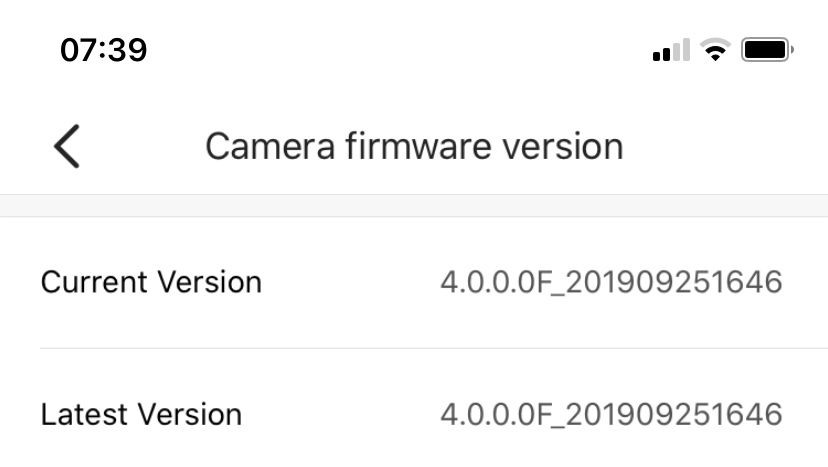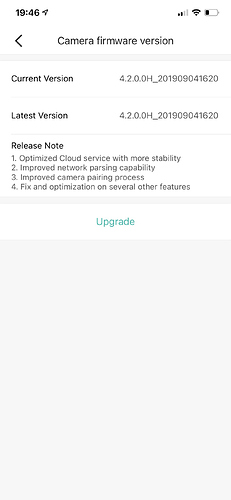2020-03-24T16:00:00Z
Dear users,
We will be releasing new firmware for your YI 1080p Home Camera in a week’s time. This is a maintenance release with bug fixes and additional logs for better troubleshooting. Please make sure you update your YI Home App from the app store before updating your camera’s firmware or else the firmware update may fail.
In the meantime, if you are currently having any issues with your camera from a recent firmware update, you can manually update to the latest firmware by following the instructions below:
-
Ensure that you have updated to the latest version of YI Home App.
-
Download the correct firmware version on your computer (your laptop/computer must have an SD card reader) .
-
Insert a microSD card into your computer’s SD card reader.
-
Place the firmware file onto your microSD card.
-
Insert the microSD card into your YI Home 1080p Camera.
Your camera should start updating automatically.
If you are still having trouble with your camera, please contact our support team at support@yitechnology.com.
Regards,
The YI Technology Hardware Team