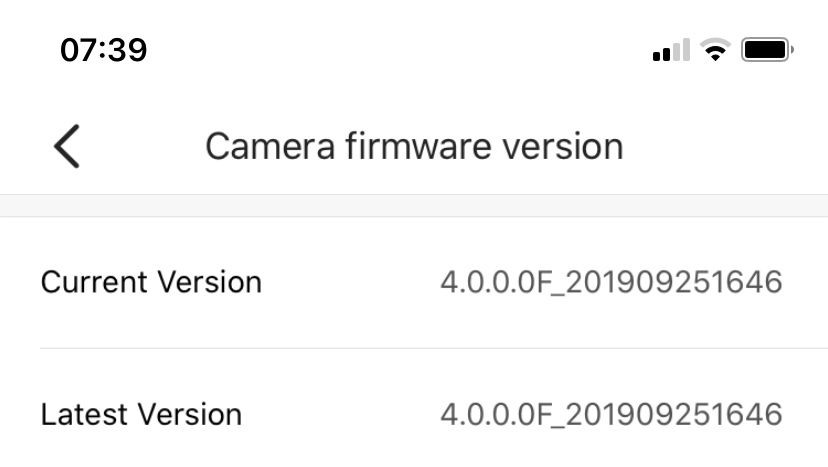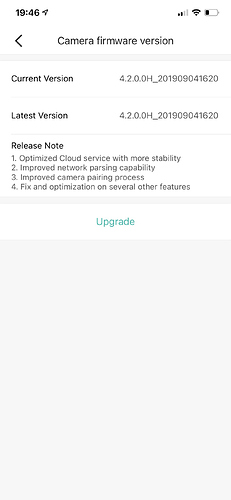Hi @bradley and welcome to our community! If you are still experiencing issues with your camera not functioning properly after downloading the firmware update, please email support@yitechnology.com so we can take a look for you.
mac is not fixed yet pc app was fixed mac is next
I have 6 Yi home cameras 3 and since a firmware was pushed to my cameras…5 of them quit working…they are clicking continuously and yellow light keeps alternating between flashing and steady for few seconds…blue light does not show up.
I tried following directives on this forms but still the same experience…not sure how to get them all back to work but your guys’ update messed up my devices if they are not going to work anymore, I am expecting yi to replace them…if I ever can figure out a way to get hold of support looking that articles have dead links, phone support link shows…no phone number to call…emails are not being answered…pretty bad experience so far!
Hi,
@IT_Tech To assist you in this issue, please contact our customer support at support@yitechnology.com. Add ticket# 422076 for reference.
I am completely unable to locate firmware for Yi Home AI. I cannot connect to my router through the app. I have disabled the 5ghz band and have enabled the 2.4ghz band of the router, but that doesn’t seem to help at all. My Verizon Fior router is model G3100.
Can firmware on the 1080 home AI be updated?
Hi,
@ccutty78 I have replied back in the ticket you created when you emailed our customer support. I will address your issue in that email thread.
I have bought the family 4 pack 1080p home and two out of four well I wont even play with the other two.I tried two different sd cards and downloaded the correct firmware and nothing.These cameras don’t work after the new firmware was updated
Hi,
@Adrian.H Please contact our customer support at support@yitechnology.com, so we can further address this matter and try to offer a solution to your cameras issue. Refer with ticket #435318.
Hi,
@christianbalz The latest version is 4.0.0.0F_201909251646. This is the current version you are using.
Could one of these bug fixes be related to the issue of not being able to utilize the camera plan that I purchased with my Apple ID? I really hate the thought of having to wait another week to see if that fixes it though. I really don’t understand why you can’t simply merge my accounts or transfer the purchase?
Hi @CherylBuc this firmware update isn’t related to your case. I just looked into your correspondence with customer support and and I’m very sorry that your issue is still unresolved. I just sent you a PM with more info.
Hi,
@Juarezpj The latest firmware version for the YI Home 3 camera is 4.2.0.0H_201909041620. The current version you are running is the latest version. If you click “Upgrade”, you will see the message “Latest Version” in the app, indicating you are running the latest version. Are you having an issue with your camera?
Thanks to return@Patrick.
I know about the process to update, I just think maybe my app run some problem because the firmware is kind of “old” (last year).
I’m not having a issue everything is ok… I just ask because usually when we have a new version better stuff is coming or some fix, etc
Thanks
Juarez
Do I need to use the method above to go back to 4.2.0.0H_20190904162 / 2.1.0.0E_201809191630 ?
It currently says I’m on 4.5
I tried to update a week ago the camera in the app, but now the camera stuck on “Waiting to connect”. I reset the camera and tried in 2 differents WiFi but i couldn’t solve it.
YI Home Camera 1080P AI+
Hi,
@liljay2k Are you having an issue with your camera? If the app shows your current firmware is up to date, you don’t need to update the firmware.
Hi,
@nacholopez Do you have a screenshot showing the camera firmware version after you updated the camera in the app? Have you tried to install the firmware for your YI Home 1080p AI+ camera from our website https://www.yitechnology.com/firmware/? If not, please try the steps below.
- Download the correct firmware version on your computer (this laptop/computer must have an SD card reader).
- Insert a microSD card into your computer’s SD card reader.
- Place the firmware file onto your microSD card.
- Insert the microSD card into your YI Home camera 1080p AI+ and power on .
- Once you have confirmed the firmware has been updated in the app, delete the firmware file from the SD card.
If you do not remove this file, it may interfere with your ability to do future Over The Air updates in the app.
Your camera should start updating automatically. Do not unplug or power off camera until update is complete.
After manually installing the camera firmware, please refer to this link on setting up your camera in the app. https://help.yitechnology.com/hc/en-us/articles/360000271133-Setting-Up-Your-Camera-With-YI-Home-app.
Hi there,
I need a little help with my new camera. I just bought 1080p Home Camera AI+ and I added camera to application (iOS) without problems (I already have two outdoor cameras). After adding camera, application ask me if I want to upgrade camera’s firmware. I choose to upgrade. Upgrade stuck or something, because camera doesn’t want to connect to application after that. I deleted camera from application, reset camera and I tried add camera to application again, everything is OK until pairing should happend. I alway got error pairing has has timed out. I also try update fw from page, but it doesn’t help anyway (I hope that I did proper steps - fw update manual isn’t available on provided URL)
Camera model: YYS.2016
Marked as EU
Manufatured date 2020.03
Any help?
Thanx.
Jan
Update: I also try this fw, no progress so far