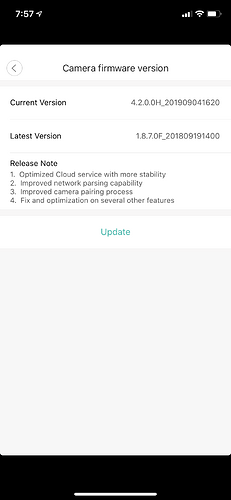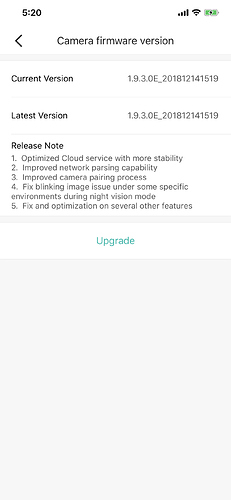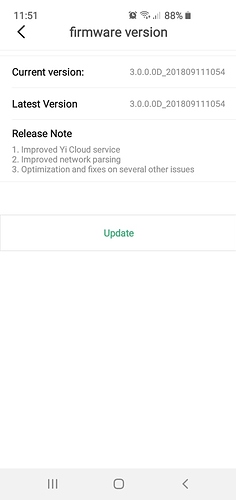Due to a recent firmware update, some YI customers are facing issues with the following camera(s):
YI Home Camera 3 and YI 1080p Home Camera
If you have updated your camera and are experiencing problems, please revert to the following firmware versions respectively: 4.2.0.0H_20190904162 / 2.1.0.0E_201809191630. You can do so by clicking the button below or downloading the firmware file from our forum at: https://forum.yitechnology.com/.
For the Yi Home Camera 3
https://yihome-firmware-us.oss-us-west-1.aliyuncs.com/yifirmware/smarthomecam/familymonitor-y25/home_y25m
For the YI 1080p Home Camera
https://yihome-firmware-us.oss-us-west-1.aliyuncs.com/yifirmware/smarthomecam/familymonitor-y20/home_y20m
To revert your camera to the previous firmware version, please read the following steps carefully:
-
Download the correct firmware version on your computer (this laptop/computer must have an SD card reader).
-
Insert a microSD card into your computer’s SD card reader.
-
Place the firmware file onto your microSD card.
-
Insert the microSD card into your YI Home Camera 3/ YI 1080p Home Camera.
Your camera should start updating automatically. Do not unplug or power off camera until update is complete.
If you are still having trouble with your camera, please contact our support team at support@yitechnology.com.
Regards,
The YI Technology Hardware Team