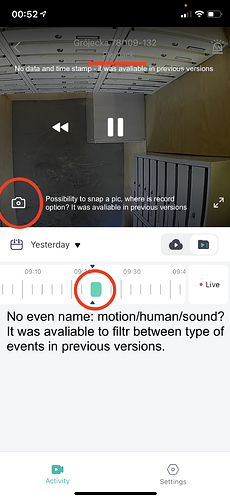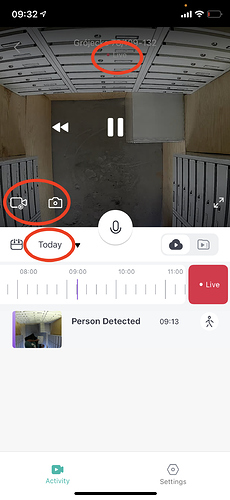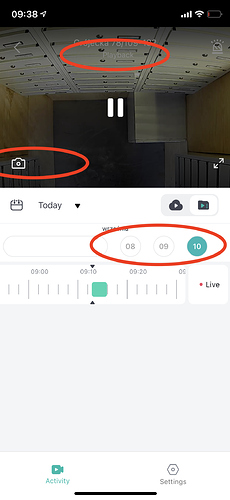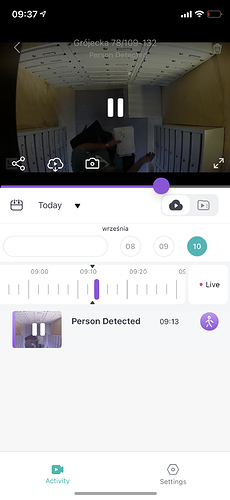I can’t even get that far. As soon as I touch the picture, it goes back to the Live view. Like everyone else on here, I’ve tried all the usual steps. Not that I want anyone else to have the same issue, but I’m glad I’m not the only one. Sounds like Yi may be aware of this and hopefully working on a fix ASAP.
Have you recently updated your app? You may need to go manually update to get the newest version. The bugs have been addressed in the new release.
When was the new release today ?
I too am dissatisfied with the new app. And I don’t want to buy the clouds either. My three cameras are virtually useless now with the v5.0.1 app.
Hi what are you trying to do what you couldn’t do? If you want to view your SD card footage there is a recent update that should restore that. If you then click on the sd card symbol you should see a green time bar appear. That will let you select recorded footage.
My understanding is that Yi are still working on enhancing the new app.
Same problem for me.
Is there any way to downgrade on iOS? I am using this for my 3 local stores - in 3 different loction in country. I can’t access exact event - like before, I can’t chosse between motion dectection and/or human dectection. It’s completlly usefull now.
Hello you should be able to scroll through the timeline. If you tap the icon which looks like an sd card the timeline should appear.
Yes, correct. I see the events as a small green blocks, but there is no information or possibility to filter this as transparency and clearly as it was in previous version of the app.
I need only human detection not motion detection. By the way there is also no possbility to record the playback of the event which I am actually watching - it was able before. Now I can only snap a picture of the playback event. No possibility to record it as a separate video. Why is that?
How to find the icons filtered by type of the event, where I can choose from there what 6 sec clips I would like to watch? It was possibe in the old version of the app.
New version also doeasn’t offer a time and date stamps on the playbacks. What cause that I am not sure is it playing or just paused playback.
Please allow us to back to old version. I am using that cameras and software for daily work - I need to check the cameras every day - I am using mainly human detection. Which is not able now.
I have checked and for me using the previous app no sound recording alerts happen. I’m not sure why that is happening.
The time stamp - that’s a defect a fix is under development.
Can you also put back the scrubber on preview when it goes full screen? I think it disappeared?Screenshot_20210909-175917_YI Home|690x310
Was the removal of 7 days of free 6 second clips on cloud by design and not going to change? You can now only see clips for the current day. This was an advertised free feature when I bought my 6 cameras, also mentioned in the first post on this thread. I’m very disappointed if this has gone permanently.
It’s seems like YI cancel that option or it’s just a bug in newest version. I hope this is just a bug, we will see.
You are so lucky, that you have old version 
Record option in avaiable only when viewing LIVE mode.
Events are avaliable only for TODAY, there is no possibility to go to yesterday or before, that is in grey mode. I can scroll by finger to yesterday, but even if I am still not able to RECORD it.
There is also no direct possibility to go from 6 sec. clip which inform about motion/human decection directly to the clip saved on micro sd, I needed to search it anually under microsd tab.
LIVE mode:
Playback mode:
don’t know how you kept the old version… wish I had that option. the cameras automatically updated themselves. Like the one user put it Kami is pushing their cloud subscription on the SD card users. I might have thought to upgrade but now just pissed off. There should be an option to remove the cloud button/icon what ever for us SD card users and if we choose to subscribe to the cloud we can do so. The reason I bought theses cameras was because of the card use. Also put back the timeline on the video play screen. with the timeline I can’t see where the time is to view or record a motion.
Hello. I kept the old version by not updating one of my devices. I updated the other device.
It is not the cameras that updated but the application. The cameras I use have the concerns with the new app but work without issue on the previous app.
No customer is forced to use the premium cloud or not to use it. The new app is less intuitive that the previous iteration but full access remains to your SD card.
If you click on the right hand side the icon which looks like an SD card that will bring up your SD Card timeline. You then need to use the time bar to scroll or scrub back. You can condense the timeline by pinching in on the timeline.
But I agree this is not as clean as it could be for users who have used the Yi app for a period of time.
I’m aware that cloud recordings on the free cloud service appear to be for the current day only. That I’m not sure is a defect or a new business decision.
The lack of a timeline on the expanded view is a defect and Yi is investigating this to fix it.
They are taking on board constructive and helpful feedback.
I reinstalled the app yesterday but will try again. ALthough it looks like it’s capturing activity, as soon as I go to look at it, “Playback” flashes for a second and then takes me right back to the live view. Ugh!
Pinching the timeline does seem to work on Apple iOS but very clunky
I never did update my cameras. I realise it’s not the cameras but the new application. My big issue is the fact that when you hit the SD icon it doesn’t take you to the time that the motion detected but all the way back to 12 am of that day then you have to scroll all the way to the time you want to view. The old application you just had to hit after the 6 second cloud clip complete full clip and you were on the SD card. much more user friendly. If I wanted to find the exact time of the clip I could actually see on the screen the time down to the second as to when to record the clip. this version I can’t tell at all and have to view over and over to guess when I can hit the record icon.
Found old iPhone which I left as a backup phone in case of emergency.
I am lucky - there is old app there.
New app sucks.
For those who do not have old phone with old app - there is also an alternative, which is not best working but better then new app - macOS app is ok to use.