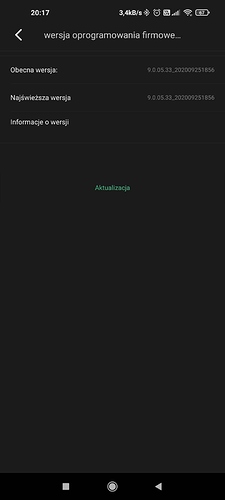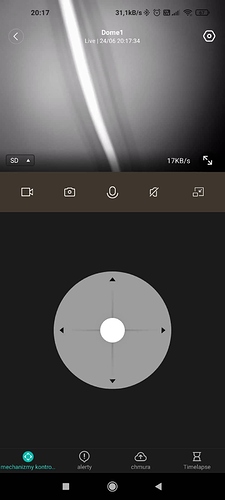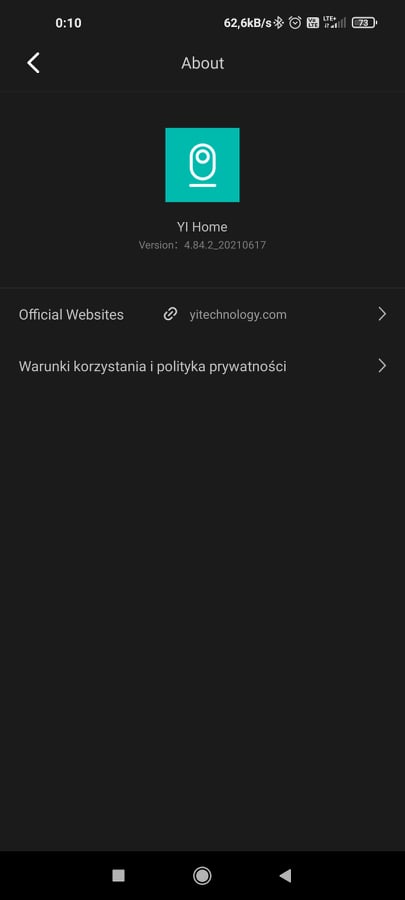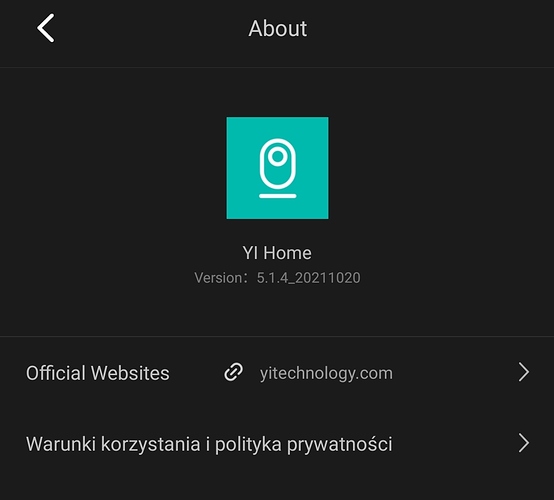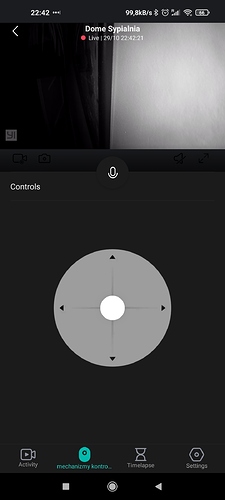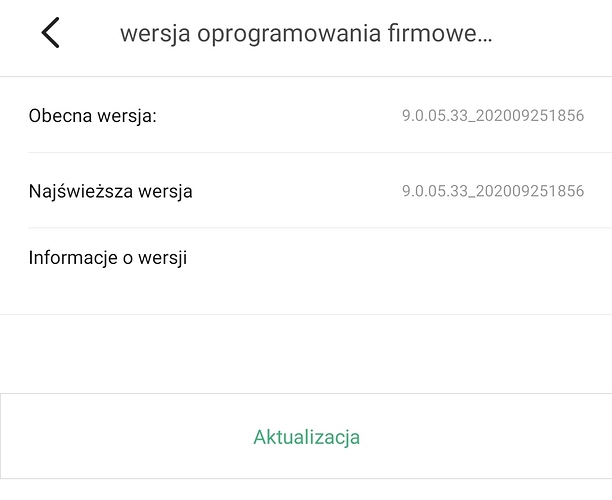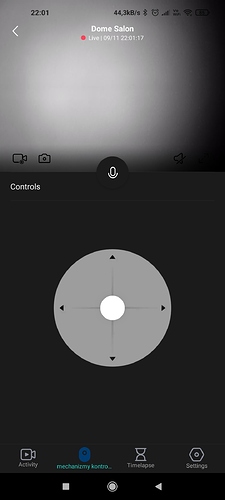Hi All,
I have Yi Dome Guard camera (R30GB: https://kamihome.com/dome-R30/) and I don’t see the option to save PTZ presets anywhere. I don’t have the bookmarks tab within Yi Home app, nor the buttons next to PTZ controls allowing to save camera position. There is also no option to enable the cruise mode. I’ve checked it on Android 10 and iOS. Does this model support such functions at all? Maybe it’s dependant on region set within the app?
Thanks!