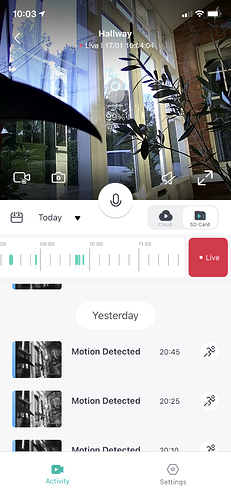Happy new year all….Any updates here?
Have you tried the new update yet it fixed my problem with storage on card
shireking
Hello,
I am running 5.3.3 and as before if your camera is set up to take motion shots (rather than continuous recording) you can select another date from the pull down, but then it jumps back to live recording.
The ask is that you select a date (5 days earlier for example or as far as your recordings go) and then the list of motion clips for that day are listed, just like in the v4 UI last year.
Hey @bpascua Can you confirm you are using iOS/Apple?
@shireking remind me, are you on Android or iOS?
IOS for me thanks………cheers brian
Quick update here with the V5.4.0 app on IOS. It still doesn’t work. If I select
From the main camera view (LIVE) screen I can see a list of alerts for today and yesterday. However if I select a date from the pull down for a few days earlier it waits a second then flips back to “today”.
Can you use the scroll bar (timeline) to search a older date period? I have a similar concern as yourself with alerts but I have my cameras always recording to SD cards so can select via the timeline further back in time than what the alerts show which is today and today -1
Hello,
Mine are also recording to SD cards. I can scroll the timeline backwards and see the green lines that indicate motion captures. But when you select one it jumps back to today on the timeline and live feed.
Are you only recording motion detection or all activity? From your screenshot it would suggest motion recording only. I have this set to continuous.
Bit of an update here. I have 5 cameras with SD cards - only 2 of which record based on motion.
Camera 1 - if i select a date from the pull down tab, it you see the hour glass as it tries to connect or retrieve the video and then it flips back to LIVE.
Camera 2 - if i select a date from the pull down tab, it jumps to that date - possibly the first motion of alert of the day. However the list of alerts still refers to yesterday and the day before so you cant really choose any alerts.
I dont think the promised functionality works - but I think as I am seeing different behaviour on 2 cameras possibly this is SD card related?
But really we need to be able to select a date - see the alerts for that day (rather than it always show the list of yesterday) which is pointless.
Hey @bpascua thanks for the thorough feedback. The pictures are super helpful. Is it all possible to record your screen while the app exhibits this behavior? It will be helpful for our team to see the exact flow? It will help them reproduce and find a fix.
Hi Steve,
I created two .MOV files but the site wont let me upload them? is there another way I can get the files to you?
thanks
Brian
Try this -
Thanks for sharing. This is super helpful. I will share with our team to find out more.
I will update you as soon as I have more information.
Can you also confirm your app is the most current version?
What is your phone operating system?
What camera model?
Hello,
My iPhone is iOS 14.8.1
Ok am on the latest app.
The cameras are one of the indoor 1080p units and one of the indoor 720p units.
Thanks
Brian
Just sent the videos to our team to review, replicate and resolve 
I’ll keep you posted.
Is there a reason you have updated to the most recent version of iOS? And what region are you in?
Any news Steve?………it’s been a few weeks