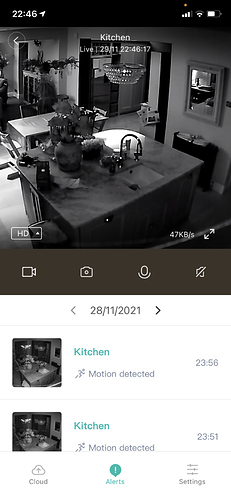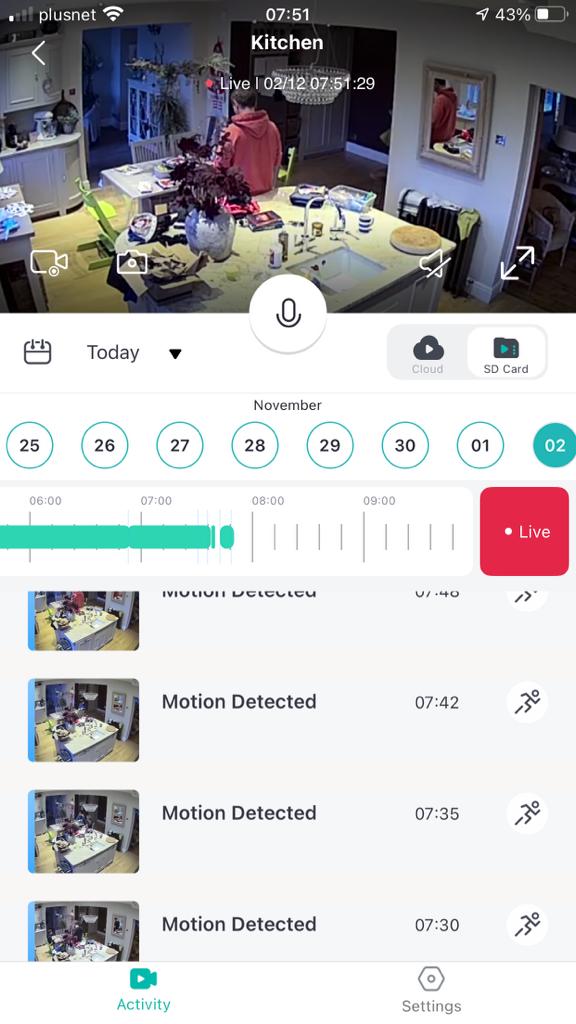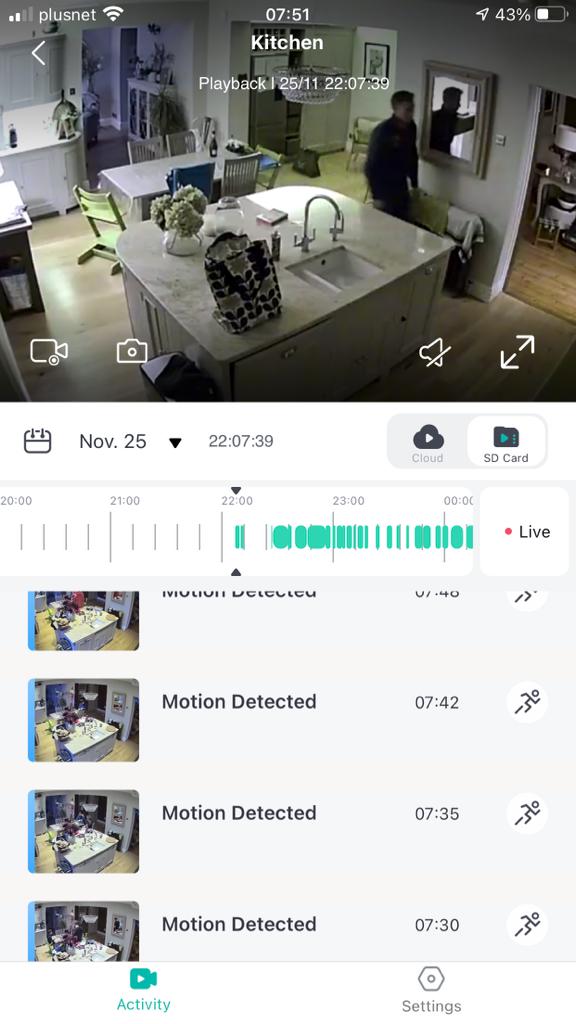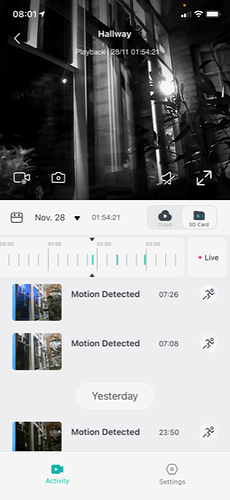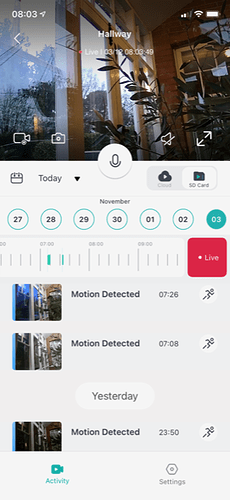Hi Steve,
I have been playing with the new interface. It simply doesnt work. HEre is what happens from the main screen -
- Select the camera (automatically its on activity view)
- You can see today and yesterdays “motion detected” recordings in the list that scrolls down off the page - you can play any of these fine.
- Now I want to see past the today/yesterday list of alerts so I select a new date from the pulldown - in the example the 28th. Then one of two things happens.
a) it flips to the first alert on that day you have selected - but you dont get the list of alerts for that day as you would in the V4 app. The “motion detected” list is still showing the today and yesterday alerts. How do do you select an alert from a day that isn’t today/yesterday since the list of alerts doesn’t update? the horizontal timeline is useless.
b) this seems to happen more often than not. I select a new date from the pull down list that normally says today. You see the camera icon for loading, then it flips back to live.
All in all I would say you still cant see back past the today/yesterday motion alerts.