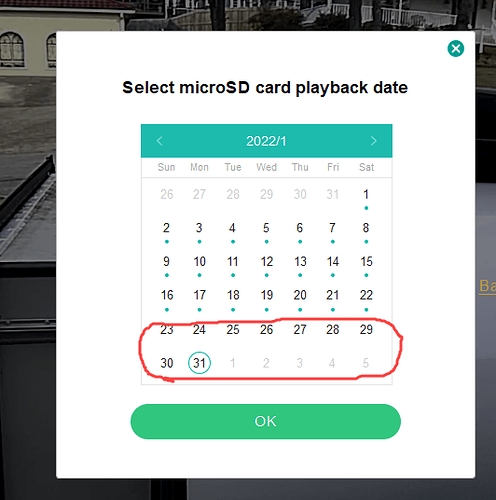Hey @Chendo Welcome to the forum! I am sorry to hear you’re having issues with one of your cameras. Can you give us a little more detail about what is going?
What is your camera model?
What is the error you receive?
Is it connecting to wifi?
How far is the camera from the router?
Are you recording to SD card or Cloud?
Thank you for your patience. I look forward to your response.
Hi - thanks for your reply. My camera model info is attached. It is a home camera 1080 p YYS? It connects to wifi and I can see live video but it doesn’t record to SD card. I do get the 6 second cloud videos but that’s it. I’ve tried everything on the blogs - delete and added camera, new class 10 SD card, reset camera, etc and still won’t record to SD card? I have 5 other camera and they work fine…?? Can you help? What else should I try or do? I really like the camera and reason I bought 5 on Amazon. Thanks so much!
Also, camera is close to router and connects no problem with wifi. The issue is that it does not record.
Hmm I think the best path forward would be to reach out to our customer support team and have them replace the 1 defective camera. Get rid of the headache of testing and just replace it. It sounds like you’ve been very thorough.
Email support@kamihome.com. When you get a response with your ticket number, send it to me and I will have our team push it forward.
Totally agree with your comments as I am having exactly the same issues too
I agree. Since the update my cameras have not recorded correctly. Some do not even have the 6 second playback. Ive reformatted the SD cards…got new SD cards…nothing.
Hey @Chrissyzane I am sorry to hear that you’ve been having issues with our SD card function.
What app are you using?
What version of the app do you have?
What camera model?
What is your operating system?
Thank you for your patience and assistance.
Mine stopped recording 1 week ago (see snippet) , but has everything prior to that (Jan 1 thru Jan 22).
If anyone can help as to why it’d be most appreciated.
thanks.
I sent email today and request the new camera. Steven, please escalate my ticket.
Hey @yelizaro Can you please send me the ticket number supplied by our support team? I will take a look.
SOLVED*
Had smilar issue as most of you here, yi dome camera stopped recording for months, tried resetting, formatting the card throught the camera etc… nothing helped.
The solution that helped me was to take the card out from the camera, insert into a PC, format it and then inserting back into the camera, then formatting once again through the camera.
Seems that formatting option from the camera doesn’t work well (at least in some cases.)
Thats super helpful feedback @zagreb really appreciate you bringing this to the forum. I would strongly recommend others facing this issue give this troubleshooting method a try.
Keep me posted on how it goes
I tried this but unfortunately does not work on my yi home camera 1080p ai . I tried to switch from using SanDisk SDXC 64GB to SanDisk SDHC 32GB (both class 10) and the continuous recording looks fine now though.
However activity record only is not working at all, it does not Record anything
Hi!
It’s August 20th and I started having this problem about 2 months ago.
I already formatted SD Cards (all SanDisk Ultra class 10, 32 and 64 GB).
I formatted on the laptop, because formatting with the Camera App doesn’t solve the problem.
I did reset the cameras that are of different models; Kami Outdoor Wire-Free, YI 1080P, Dome YI 1080P, and the problem is always recurring. One day after formatting the cameras or Resetting the App, both on Kami and YI Home, clicking on the icon it only shows the same day and the previous one, and clicking “View on SD Card” says “No video recorded to SD Card on hh:mm:mm”. This never was the behavior of the Apps, regardless of whether or not the Cloud was subscribed.
I started to change the cameras for Amazon’s Blink, but I still have 3 YI in Portugal and another 3 in Spain.
When I go to Spain I format the SD Cards on the laptop, and one or two days later the problem is happening again with the message “No video recorded to SD Card on hh:mm:ss”
I have the latest versions of the Apps, all cameras have their firmware updated, the mobile is a OnePlus 6T Full Updated with Android 11.
This is definitely not a hardware problem, but a software one. From the YI Home and Kami Apps.
Today I remembered to search the internet for this issue, I found many posts related and I decided to join those complaining about the problem.
I can live with this problem in Portugal, but in Spain the house is rented, I am responsible for it, and if there is any intrusion I need evidence for the authorities.
hi, we’ve been having this same problem for the last year and a half. when we first bought these cameras the sr card feature was working perfectly. i have noticed though, once they started rolling out their cloud services… the sd card feature started to have issues. we have 7 of these cameras purchased at different times and weirdly ALL of the cameras have the same issue now. i wouldn’t put it past the idea that they’re doing this deliberately via updates in order to drive people to the cloud service (and it’s probably working so they’re probably not going to suddenly make this feature reliable as it once was)
Solved it have started getting new cameras from a different manufacturer slowly replacing one at a time
shireking
Same problem here, my new two more recent cameras (latest firmware 12.0.37.0_202211241030) are not recording movement anymore, the older ones do. It’s a firmware problem. I contacted support and they didn’t understand what I said, I wrote again, no more responses. This is simply UNACCEPTABLE because it’s a function I see tons of people online are having the problem with.
I have the same problem. When i click on view on SD card the message. “No video recorded to SD Card on hh:mm:ss”.
My camera is “YI Home Camera 1080P AI+” and i’m using Android phone.
- I’m with the latest update from January YI Home app
- I cleared the SD card from the app.
The result is that i’m recieving notifications but can’t watch the video from the phone when i choose SD card.
When i remove the SD card and connect it to the PC there are a records folder and i am able to watch them. Probably the problem is somewhere in the app.
Anyone fixed this one?
I buyed 8 1080 indoor cameras, 3 of them are having problems to record on sd card, they record sometimes, later stop recording, and sometimes they dont even work with the sd card inserted, so:
01 Card must be class 10, 64gb maximum
02 update firmware
03 update app
04 reset camera
Nothing works, haven’t used the other five cameras, so for sure they have the same problem, I think the problem is the firmware, maybe kami just want to make you buy the cloud, one of this camera is recording black and white… What do I suggest?
Take all the cameras, throw them to an old trash can, because they dont deserve a new one… And buy other brand, because as you can see, they are not able to solve this problem.
Only one camera left to hard to get have 10 different cameras from a different manufacturer shame
shireking