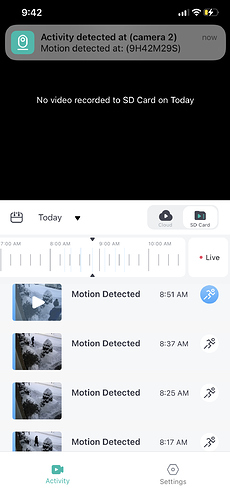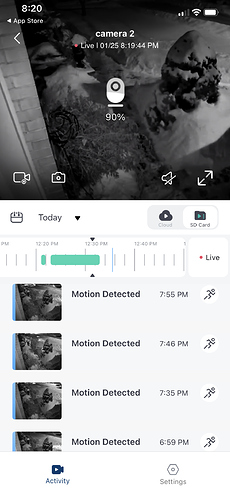Thanks for sending the screen shots super helpful…
Can you confirm you are using the latest version of our app?
i’m using version app
5.4.0
thank you
Can you download the Kami Home app? login in with your Yi Home app credentials, and test to see if the it has the same behavior?
Okay i will try this, and respond back. Thanks !
I just drown loaded the app. I logged in fine. It picked up the cameras. They work the same as the yi app …when i click on view on sd card it’s trying to bring up the recording and only makes it to 90% then reverts back to 10% then back to 90% and keeps cycling. exact same symptoms as the Yi app.
here is an image from the kami app…
errr that’s annoying. Let me send this to our team and see what we can figure out.
It looks like that’s an outdoor camera. Is this wired or battery powered?
What is the brand and class of the memory card. When you installed the card did you format via the app?
To my recollection. they are Sandisk. they are 64 gigs. I have two cameras out of buying 4 (still need to set up the other two) they are the yi exterior type with usb power cord plugged into 110v house power. All camera features of the cameras work fine …they just do not want to record anything on the SD cards …although they do recognize the cards. In the app they show them in good condition and also recognize the gig capacity/memory. I have also reformatted the cards multiple times via the app.
I should also mention the cameras are a couple of years old and have been working fine , up untll lately not being able to record on the sd card. It’s Strange. It seems the network can’t connect when the camera wants to record in the SD card …as it just keeps cycling …hence the unavailable SD playback when prompted.
To be honest …yi seems to have many set backs in my experience …although i do like them …but it seems it’s getting worsts , especially now that the cloud pat service is present, but i could be wrong. Hopefully you will be able to get me going again …as they have exonerated me on two car thefts. So please help me resolve this.
Just an update. deleted the Yi Home app off my phone, reinstalled it, factory reset the cameras and installed new extreme sandisk cards and now everything is working fine.
One thing I noticed is that the cameras will not set up and log in to the network while on 5G …It’s best to disconect the wifi and reconnect to the band support for frequencies: **2.4 GHz meaning if you have access to two different WiFi networks.
This is probably doe to the older version of my exterior 1080p cameras.
I have security again and both cameras are now recording activity very effectively, with awesome playback and connectivity.
This is indeed the case! Its best to connect on 2.4gh then switch to the 5g once connected.  Glad to hear things are working well!
Glad to hear things are working well!
Afternoon, I’m currently experiencing issues with loading cloud video, the timeline says there nothing recorded but there is, as the cameras are uploading, it was working a few days ago, but nothing has changed, can someone please help me.
Hey @kiellliam Thank you for your patience while we worked to resolve the issue. Please update your app to the latest version. Your issue should be resolved. If it persists, please contact our support team at www.kamihome.com/contact
Do you know when this will be in the AppStore?
Installed the latest update, and I’m still having issues what ever been changed between version 3.4.0 and 3.4.1 is still the same on version 3.5.0
Thanks for the update @kiellliam I am sorry to hear this has persisted.
Did the cameras get removed from your cloud account by any chance? This is super strange hasn’t been widespread reported by our users.
go to https://kamicloud.kamihome.com/#/login login with your app credentials. Hit “Orders” in the upper right corner menu selection then select MANAGE CAMERAS
Just checked, nope 4 out of 5 cameras are on the plan, not been removed
This is all working on android for cloud access just not iPhone for me
hmmm that’s interesting @kiellliam just to confirm, android cloud all good, iOS cloud access not so good?
That’s correct, iOS no timeline, fails to load activities, SD card playback fine, a little slow but fine, android working perfectly for cloud timeline and playback and SD card playback fine as well, sent an email to support with screenshots