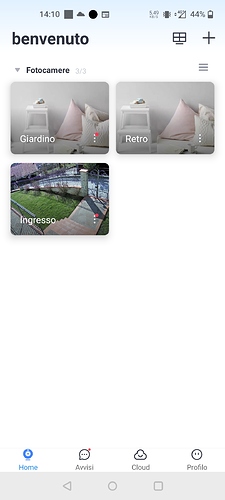Thanks for the update @kiellliam I am sorry to hear this has persisted.
Did the cameras get removed from your cloud account by any chance? This is super strange hasn’t been widespread reported by our users.
go to https://kamicloud.kamihome.com/#/login login with your app credentials. Hit “Orders” in the upper right corner menu selection then select MANAGE CAMERAS
Just checked, nope 4 out of 5 cameras are on the plan, not been removed
This is all working on android for cloud access just not iPhone for me
hmmm that’s interesting @kiellliam just to confirm, android cloud all good, iOS cloud access not so good?
That’s correct, iOS no timeline, fails to load activities, SD card playback fine, a little slow but fine, android working perfectly for cloud timeline and playback and SD card playback fine as well, sent an email to support with screenshots
On update 3.5.1 and it’s even worse, so no access to cloud timeline or recording and even the SD card playback playing up this is on IOS
Hi, also I have some problem using YI IoT in this day… I’ve added to 2 new cam and updated the android app.
I’ve no more the image preview of the alert in timeline (SD storage) and often seems not found the microSD… but after few time work.
I’m in Italy.
Why is it so hard to see the SD card when opening the camera I have to keep going to the main screen back and forth to get the SD card to show up this has only happened since the last update by the way still waiting for the time stamp update which was promised last year
shireking