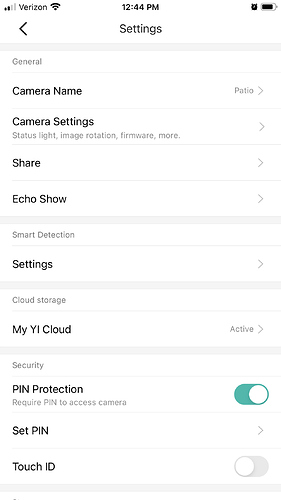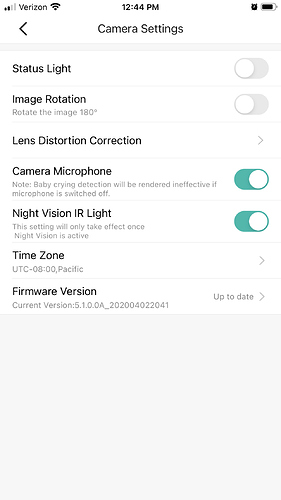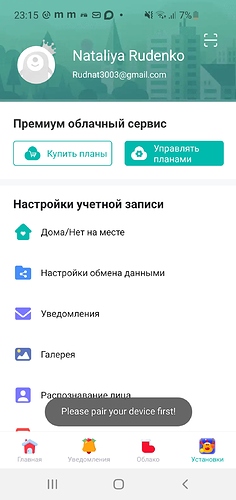I think the issue for some camera models Yi is yet to issue an updated firmware package - but reading another post from Yi support it sounds like this is on its way for the ‘Baby Yoda’ model.
A question for Yi though would be if the camera was working fine previously with no changes by the user, how did previously working firmware go bad?