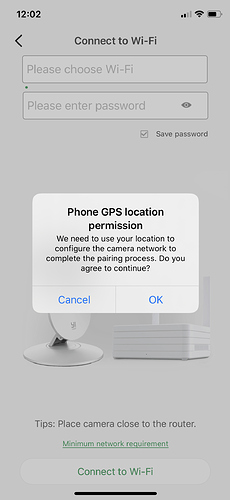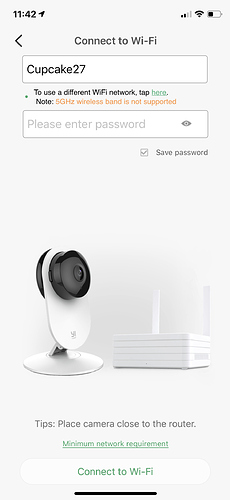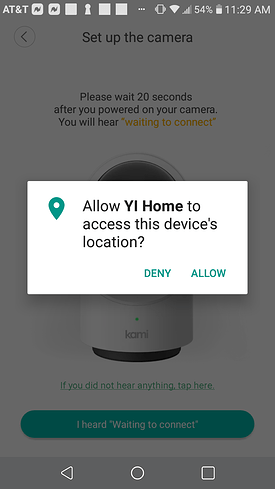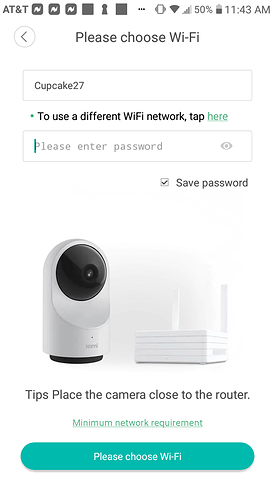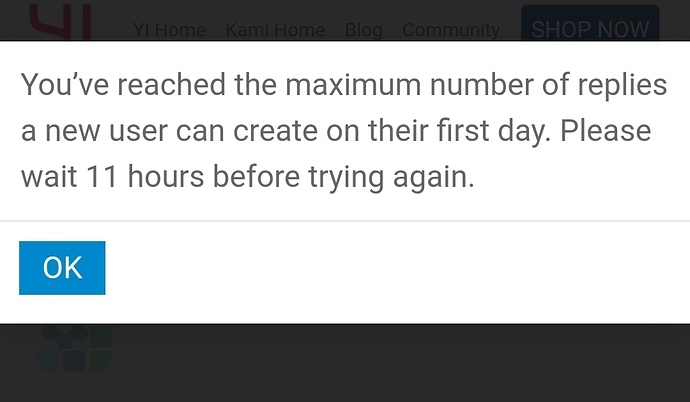@Martini26 @Natalie Hey guys! Thanks for your patience. And, I am so sorry for the inconvenience you’ve experienced as a result of the pairing issues. How incredibly frustrating.
I’ve reached out to the tech support team and they will be jumping on the thread to help resolve or escalate the issue if needed.
@YorkshireUser you’re awesome for lending a helping hand! Much appreciated.
@Steven_Kami Hope its true and somebody pay attention on us.
We are waiting for the support team…
I hope they will answer our questions and will not start from the beginning (restart your app, resert your camera…etc.)
I will continue to follow up on this today @Natalie. I have informed of the steps already tried so we can move to the next steps.
A Wi-Fi password error is related to one of three things. Either the Wi-Fi password was entered incorrectly (if you have two Wi-Fi networks type the password for the 2.4GHz), your phone is connected to the incorrect Wi-Fi band (2.4GHz only, unless the camera is a Kami Indoor) or the location services for the app are disabled.
On iOS, when you are on this screen and can’t view your home Wi-Fi name, it’s because your location is disabled. You need to enable this setting so the app can determine your location for the camera to pair. First, go into the Settings app on the main screen of the iPhone. Scroll down and select Privacy. Make sure the Location Services are turned on. If on, select Location Services and make sure YI Home is set to Always. If it’s off, toggle the Location Services switch to turn on and make sure YI Home is set to Always. Now the location is enabled.
Return to the YI Home app. Now you will see your home Wi-Fi network name in “Connect to Wi-Fi.” If you accidentally closed the app during the previous steps, log back in and go through the pairing process again. Make sure the Wi-Fi name and Wi-Fi password are correct. Follow the steps in the app to complete the pairing process.
On Android, when you are on this screen and can’t view your home Wi-Fi name you have to turn on-location services, you need to enable this setting so the app can determine your location for the camera to pair. First, go into the Settings app on the main screen of the Android Phone. Click on search and type location. Select App permission. Enable location. If you don’t see the location, tap Security & location. Enable location.
Return to the YI Home app. Now you will see your home Wi-Fi network name in “Connect to Wi-Fi.” If you accidentally closed the app during the previous steps, log back in and go through the pairing process again. Make sure the Wi-Fi name and Wi-Fi password are correct. Follow the steps in the app to complete the pairing process.
No, camera always see my networks but can’t connect to them. GPS always on.
@Steven_Kami The same as @Martini26. We have another problem. Our cameras see the network. It is even says: “Connecting to WiFi”
And then nothing happens, it works from the beginnig and says:"Waiting to connect "
I made video: https://www.youtube.com/watch?v=lyOohzwdnJk!
P.S. Thanks that I have to wait to answer you…
@Natalie Thanks for creating that youtube video! That will be super helpful.
I am going to share this with our team. I’ll have some more information shortly.
P.S.P.S its more than okay  Thank YOU for your patience
Thank YOU for your patience
@Steven_Kami So? Any suggestions?
Nobody reply to us…
The support team relied as usual (resert camera, connect 2.4 ghz wi fi etc), notwithstanding with that I explained for 1000 times that it didn’t work.
Will anybody help us?
Will anybody explain where is the firmware of this model?
Even if they give us a firmware how you upload it to the camera?
You can upload to the camera by using a SD card. You upload the firmware to the SD card from your computer.
I think your cables sounds faulty and needs to be replaced. I’m not sure of the purchasing rights or what it means from the retailer you bought from but I would ask YI here to start a replacement for you.
I cannot see how if the firmware didn’t change how it can be that if your camera was previously working fine.
I don’t think I can buy your version of the camera in my location so I cannot buy one to play with and try to break it then fix it.
It would be interesting if you noticed anything when it went into failure. I assume it just went from the app.
@Martini26 and @Steven_Kami. I received a personal letter on my e-mail. To register my claim I gave all necessay information about camera and it purchasing.
Nobody explaine to me what had been happened with my camera.
So I think that the result - camera is broken…(((
If I get to know smth new - I will write here.
Thanks everyone for help.
@Natalie it does sound like some sort of camera defect. I am glad the team is helping you out. We are sorry for any inconvenience. We really appreciate your patience & efforts working with us
Support answer me…
“Hello,
Thank you for contacting YI Technology Support.
In regards to your issue, upon reviewing all the information that you’ve provided it looks like you purchase the camera from a non authorized seller. For our replacement process, if you purchased the camera from our YI Official Store, Amazon.com, SeeEverything, or AliExpress, our cameras come with a 1 or 2 Year Warranty from the date of purchase (depending on the country of purchase). In this case, we suggest that you contact the store you purchased the camera or the seller, for them to further assist you and replace the camera or provide a full refund on your behalf.”
so I must contact directly with the seller 
@Natalie you probably will get the same info via prv mail.
@Martini26 Its awful! I am really sorry about it (((( In what store you have bought the camera? Can you give me a link?
It’s true but what else we can do?!
YI official store: yi Official Store - Amazing prodcuts with exclusive discounts on AliExpress
@Martini26 the same. So why it is not an official store? They wrote " , if you purchased the camera from our YI Official Store, Amazon.com, SeeEverything, or AliExpress…"
So it is…YI Official Store on AliExpress…can’t understand (((
So the aliexpress “yi official store” isn’t official? 

The warranty and return process with the retailer you bought from appears not to be an official reseller for YI. I have seen a few comments about this previously in the forum.
It would be interesting to understand where and how the retailer you bought from acquired the cameras they sell. Maybe grey/gray imports or refurbished cameras.
If you can go back to the retailer and ask for a refund and or exchange for a product that meets what the product should do. You should be protected by retail selling laws - it is currently not of satisfactory quality, fit for purpose and clearly not working as described.
You should be protected by consumer laws. But I have heard many negative things about the retailer you bought from.
So another question why are they allowed to provide YI products - @Steven_Kami any ideas?