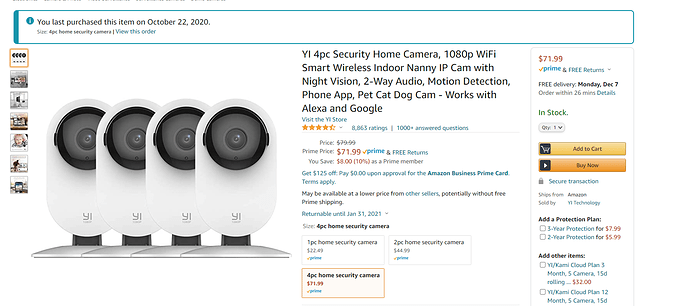Hey @Steven_Kami any ideas on my problem I listed earlier?
No. It’s a spoken message on the Google Nest Hub. The Yi app on my phone works fine.
When I say “Show me the driveway camera” it says “Sorry, it looks like the stream is unavailable from driveway”.
When I say “Resync my devices” it says “Sorry something went wrong while syncing Yi Home Camera”.
This all used to work fine. I’m guessing it’s due to some update with the Nest Hub and the Yi camera integration not being compatible with it.
Oh, and as the cameras are outdoor cameras fixed high up a wall, it’s not an option to bring them inside near to the router and/or hub for a reset.
I purchased the below set of 4 1080p Yi cams at the end of October. Apparently when I set them up I used my facebook account and they were linked to that. At the end of the 30 day trial I was billed for my yearly plan. When I tried to set them up in Google Home it wouldn’t let me login with my facebook account and password. So I activated a new account with the same email address i use for facebook and reset all the cameras. Of course this is telling me I have no plan. I sent an email to support asking how if I could have my plan linked correctly. I was told they couldn’t and I would have to reset my cameras using the facebook login. I did this but still can’t add to Google Assistant or Home. I send another email to support and was told my cameras weren’t compatible with Google Home and again telling me to login with my facebook account. I look at the my account in the app it appears to be using a company generated email address from a “360ants.com” domain. I tried using that email and my facebook password to login with no luck.
Dwayne
@Dwayne580 Welcome to the community! Thanks for joining. I am going to send you a direct message to help get this all squared away.
@airvideo @Gooman have you both checked to see if Google Nest & your Yi Home or Kami Home apps have downloaded the latest version?
Yes both apps are the latest version.
@Steven_Kami both are the latest version here too:
Google Nest Hub: 1.50.229149
Yi Outdoor: 3.0.0.0D_201809111054
some time ago I connected cameras to google home without any problems. Now i try to show camera on google chromecast. But when i want to sync camera it say “Sorry, something went wrong while syncing Yi Home Camera.”. Chromecast version 1.50228700. Yi Home, Google Home in latest version.
What can I do to display the camera image on the Chromecast?
Hi there,
I have linked my yi home account to google home app and it says that camera was linked, but it doesn’t show the camera or prompt me to choose a camera. What do I need to do?
I have the yi 1080p camera and there are 2 of them
Hey @Gooman Please try the following steps: Please try the following steps provided below.
- On your Nest Hub screen, swipe down from the top. Click on Cameras.
- From the list of cameras shown, click on the camera you are trying to view.
- The camera will link up and show it streaming on your Nest Hub.
If this doesn’t work please email us at support@yitechnology.com to look further into the issue with your camera and Nest Hub. I am so sorry for any frustrations but if this does not help, it’ll be best to escalate this issue with our support team. Let me know how it all goes.
Hi, I’m having issues to connect my cameras to Google Home.
I have two Yi Dome Camera 1080p and they work correctly in the Yi Home app (Android).
When i try to connect the account in Google Home, it forward me to a webpage where i add my Yi Home credentials (email and password), then it returns to the list of devices to select without going further, with no error and without adding the camera.
Is it not compatible?
And it works now…! For whatever reason…
Isn’t it funny how that happens! Man, I tell you. That happens to me almost anytime I am doing anything like that.
Phew! Glad you were able to get it resolved. Welcome to our community. We are so glad to have you.
Is there a way to automatically show the Yi stream on Google Home screens when there is an alert (for something like 15-30 seconds?
Thank you, Steve.
Please push this through to the dev team, it is a feature that most Google Home users would appreciate.