Hello
I used the AtHome system before buying the YI cameras. It uses a mobile phone instead of a dedicated camera. It would record 24/7, but it would record in 10 minute chunks, Which makes searching for a certain date and time easier, then you would only have to look through a 10 minute segment. Which was fine. But using the phone was not ideal, It would get hot and shut down, too cold and it would shut down, and because you had to have it plugged in all the time played havoc with the battery in the end. Hence why I stopped using it.
Anyhow, what I would like to see is that for each and every motion detected, no matter the length of time, be recorded to the SD card (not talking about the 6 sec alerts, they are good) Which is why I decided to buy these in the first place. But I do like them, so if we could get the time stamp or all motion detected videos to record, they would be perfect…
T

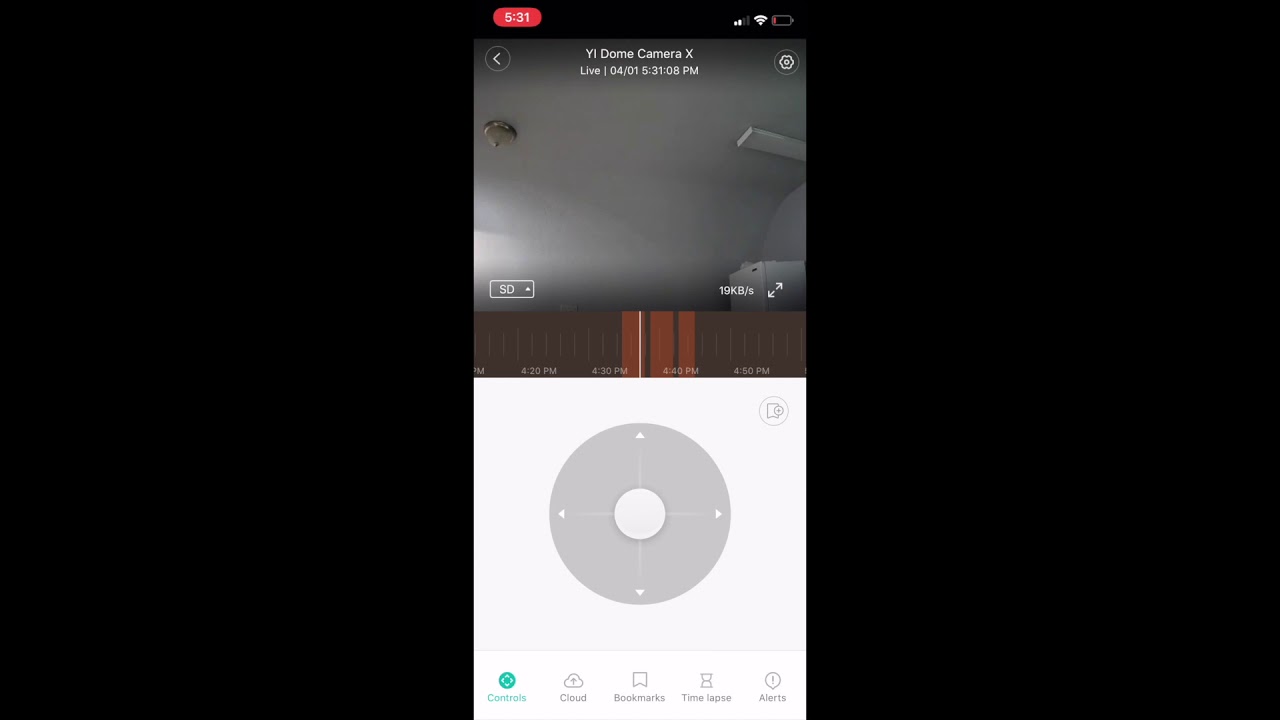

 not sure if it could be added to it. I do find it useful but I also find the playback controls a little clunky I’d prefer to see Netflix / YouTube style playback tools - play, pause, fast forward 10/15 secs etc.
not sure if it could be added to it. I do find it useful but I also find the playback controls a little clunky I’d prefer to see Netflix / YouTube style playback tools - play, pause, fast forward 10/15 secs etc.