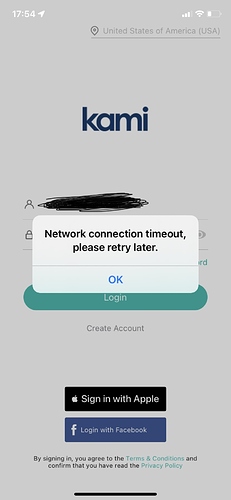Hey @Wed4905 Thanks for coming to the forum. How’s your pairing issues going?
Take a look at the article above.
Check your internet connection.
Make sure you’re connected to 2.4ghz not 5g
What is the camera model?
Are you a cloud subscriber?
Here is the link to contact our support team: https://kamihome.com/contact
Thanks for your patience and assistance. Hope you’re having a lovely week!
Hi,
I tried all the steps and repeated it multiple times, but to no avail.
The camera is a Kami Wirefree Outdoor Camera . My internet is very good, set at 2.4 ghz. It’s still saying, “pairing timed out”. And yes, I have Cloud subscription.
It’s very,very FRUSTRATING!
You would be best contacting Kami/Yi support directly now for further advice on what can be done.
Hey @Wed4905 Thanks for your patience during the troubleshooting questions. That sounds super frustrating. I apologize for any inconvenience.
I am going to send you a direct message in regards to this issue. Please check your forum inbox.
Thank you again for your patience.
Hello,
I tried all the steps and repeated it multiple times, but to no avail.
The camera is a 1080p. My internet is very good, set at 2.4 ghz.
It’s still saying, “pairing timed out”.
Can you help me???
Hey @jg101090 I am so sorry to hear you’re having challenges. We have another forum thread with some great solutions. Can you check out this link here: Pairing Time Out Resolution
Let us know how it goes.
I’m trying to log in through the app and it says, “Network connection timeout”. I was able to see my cameras and everything was fine but now is not letting me log in through the app on my phone. I can through the PC. What do I need to do?
When you say log in is that from the first page where it requires your username and password? If so, make sure you have the correct region selected.
No, my wife can see the cameras on her phone, but I can’t. I was able to see them, but last week it stopped responding on my phone.
Yes I have, I was able to see the cameras but now I can’t. My wife can see them for some reason.
Hey @elMucaro That is really strange. Are you both on the same network when this happens? She can get it but you can’t?
Can you download the Yi Home App and login with your Kami App Credentials?
Do you have this challenge with any other apps OR just the Kami App?
Let me know what happens when you download the Yi Home app and try logging in there.
When this happened we were using LTE in a different State. We were visiting family. I don’t have problems with other apps. I tried with all three Apps: Yi Home, Kami, Yi IOT and the problem continues. I don’t understand at all what is causing the problem, it just stopped working for me. I have an iPhone 11 and my wife has an iPhone 8 plus.
And, still, your wife is logging in without issue on her device which is an iPhone 8 plus?
Let me inquire with our team some troubleshooting suggestions but this definitely strange.
Are you both using the same login information? or did one of you share the app with the other?
Same log in information. Do we need to use two different ones?
Are you both using the same mobile (cell) network provider and using the same cellular network type (eg 4G)? Or are you attempting to access via the same wifi network and still have this concern?
Are you both on the same version and patch level of ios?
How old is the SIM card you are using?
We’re in the same network. Same latest update. My SIM is 6 months old.
Also her SIM card is 6 months old.
Just a thought could you try your sim in the working phone. And vice Versa and see what happens?