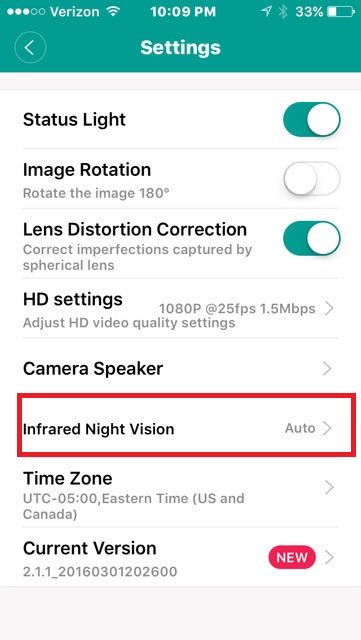I have had a 1080P Camera 2 for a few years. It has the option to have night vision on at all times. It’s located in Settings -> Camera Settings -> Infrared Night Vision -> Always On. I recently purchased the new 1080P +Ai and this option is not there. There is only Settings -> Camera Settings -> Night Vision IR Light On/Off. I am like most in that the clicking is unacceptable, but unlike most, I want night vision to be on all the time instead of disabled. Anyone know if there’s a software update I can do in order for the +Ai to have the same options as the Camera 2? Or is it possible to put the Camera 2 firmware on the +Ai camera? Any help would be greatly appreciated.
The Night Vision feature on the 1080p + AI camera is set to default. It automatically enables the camera at night and turns it off in the morning. The clicking sound it produces means the night vision feature is being enabled or disabled.
Sure, but is there any way to toggle it to “Always On”? Like possibly a few lines of code to inject somewhere? An alternate firmware to flash it with? An alternate camera software that will give me the option?
My primary use of this camera requires the night vision option, but it’s useless if there are 5 cycles of clicking every time there is a bit too much light which disables/enables the night vision camera. I’m going to have to return it if there is absolutely no way to keep it “Always on” like the 1080p Yi camera has.
Hello @chi_town60608, the clicking sound is an indication that the camera is switching to night vision. If you toggle the switch to On it will stay on and the camera will automatically switch to night vision.
I would find this extremely useful as well as many of my cameras are pointed out windows and the reflection of the IR lights can send it into a constant on/off cycle. I can put up with a little glare from the IR lights in the reflection, but not the constant on/off of the night vision.
I’d also find this useful. I have a Yi home camera mounted near an object that reflects a lot of the IR light, making the camera think that it’s daytime and so causing the night vision to turn off every few seconds. A way to simply force the night vision to stay on would be invaluable.
Thanks for the feedback @Kess We always do our best to accommodate our users feedback. Stick around while we continue to improve our app experience 
I also wish there was a night vision always on option.
Using it as a baby monitor in a darkened room. The light level is pretty consistent, but the curtains can block every bit of light during the day. It keeps toggling night vision on and off, waking the baby with the constant clicking.
The room is too dark to see anything without night vision, so I wish I could just switch it to always on!
SO frustrating
That does sound frustrating! Thank you for coming to the community to give feedback. Please know we are always working to improve our products and take all customer feedback incredibly seriously.
Enjoy your day!
Simply adding a screen shot of the option in the Camera 2 that I described in the OP. This clicking makes it impossible to put this in a room where anyone is sleeping. It literally clicks 100+ times in the morning until it decides that it IS actually daylight outside.
Could you record the camera doing this and post it? I know the clicking sound you mean - I have many of them including some that point out of windows and I don’t get 100s pf clicks when the camera reverts to black and white mode. I do have the IR lights off on the devices which point out of the window.
It would be interesting to see the issue you are experiencing it could be a hardware issue if it clicks so many times.
Not sure what a recording would prove. It starts at approximately sunrise or around 5:45. It clicks intermittently until approximately 8:00, at which time the light level doesn’t fall below the setting for the sensor to engage the cut filter. What you’re expressing is anecdotal evidence; it doesn’t happen to YOUR cameras in YOUR environment. I have 7 of these cameras and they all do it, some more than others. There are 2 that will literally pass 100 plus clicks in those two hours. Easily.
Hence why a video of what is happening would be helpful. I have installed and recommended these cameras to a great many people and none have expressed this is their experience.
I have spoken to one who uses three as a type of baby monitor and her and her partner are delighted. Yes like with them all there is the clicking noise but nothing like you are experiencing.
Hence why a video would be useful to understand if it is a device issue or something else.
But I’ll leave you to it now and I guess if you need extended support KamiHome Support would be a great way forward for you
Again, I don’t see the relevance. Are you wanting a recording of my cameras making the clicking noise? That would simply prove I’m not lying. Are you wanting the actual recording, in my house? Yeah, that’s not happening. Suffice it to say I’m tech savvy enough to understand when light levels change just enough to engage the light sensor. And while you might have recommended this to a whole bunch of people who are perfectly happy and none have experienced this, a quick Google search or, heck, even a search on these very forums will provide you with plenty of people who HAVE experienced this issue and are NOT perfectly happy with their experience.
I also need to be able to manually force IR mode. Auto mode alone is useless without a manual override.
The application is industrial monitoring of a laser tool which emits in the visible spectrum. When the camera is in visible mode, it floods with laser flashes and is useless. It works well for this application in IR mode. But there’s no way to keep it in IR mode: it auto switches to visible mode as soon as we turn on the lights.
@fredric100 Can you tell me what model of camera you are using? I have some ideas on how to get you where you need to be but camera model would be a good start and I can make my recommendation to force IR on your camera.
And, wild! Thats a crazy application of the camera. I would be very interested in learning more about how you are using our cameras. Very, very interesting use case.
Thanks for your reply,
I have tested Yi Camera 3’s and am just starting tests with Yi Dome U Camera Pros. I’d appreciate your suggestions for forcing IR.
Here’s a link to one test of Camera 3’s: https://www.facebook.com/100003796157846/videos/4605523959534160/
The desktop laser market is evolving and growing rapidly. Remote video monitoring has the potential to become an excellent safety tool in this segment.
Hi guys
Still no Night Vision Always On option or some workaround?
Thanks for sharing. I’m still working on a fix for you. Wanted to send an update. We have some things we are testing tomorrow and I will know for sure. If not on Yi Cam 3 / Dome U potentially another model we may be able to send you to test. I’ll keep you posted.