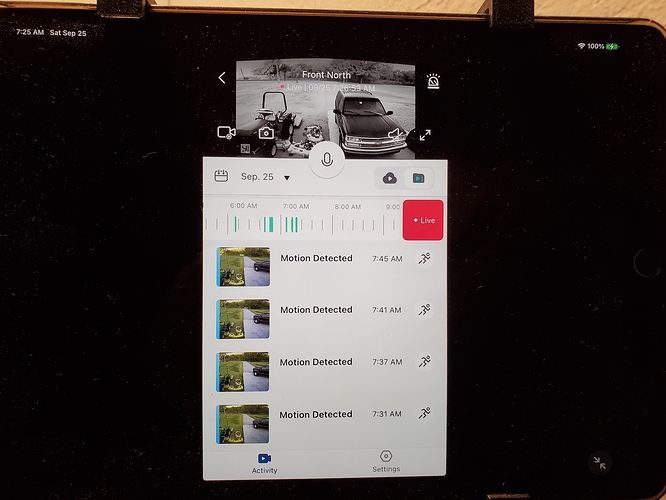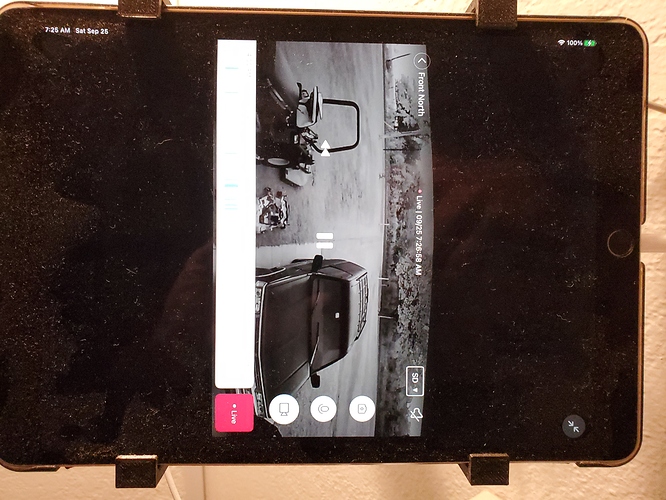Version 4.4.0
With the new app update I have lost the ability to see the timeline on the main screen when I have my camera view on full screen. You have to drop back to the minimized view,and hi the “Activity” tab. Then you can scroll the timeline to a specific time. This is very inconvenient, because you have to scroll the time line in minimized view rather than full screen. Why did they do this? Are there plans to put it back on the main screen again? I do not like that I have to drop back and can only view the timeline in minimized view. I use an SD card, not the cloud.
At least you can do that. I go to activity then click and card and it doesn’t show me any playback when I scroll
4.4.0 IS SUPER GLITCHY. It is not a good update, hopefully they fix it. In the meantime, in another thread, they said you could download and use the Kami Home app. It has the old interface and will work with the Yi cameras once you login with your credentials. Something to try. I may try that tonight when I get home.
@temple5150 once you have installed the Kami Home app, do you mind uploading a screenshot of the timeline on the main screen that you would like to see back?
Come to ask the same question. This is a pretty big feature to lose for me. So much so that I was on verge of purchasing 2 of the newer cameras partly because of this function. Looks like I’ll hold fire until we can find out if this will return.
Hi Jay, if you force close the app, then open it again the older user interface will be back with the SD card playback timeline available when tapping the live view screen. Let me know if you that helps!
I am not sure if “force closing” an app is a “thing” on Apple iPhones? Maybe try deleting the app, then re-downloading it? I just installed the “Kami Home” app and it works exactly the same way the old Yi app did. I am satisfied again.
No need to delete the application on a iPhone. Force closing or swiping up to ensure the application is fully closed then reopening it will return the Yi Home application to the state people preferred.
As per Apple Support:
Force close an app
- On an iPhone X or later, or an iPad with iOS 12 or later, or iPadOS, from the Home screen, swipe up from the bottom of the screen and pause slightly in the middle of the screen. On an iPhone 8 or earlier, double-click the Home button to show your most recently used apps
- Swipe right or left to find the app that you want to close.
- Swipe up on the app’s preview to close the app.
Those with a physical home button double click it then from the app preview swipe up to close it.
I don’t like this new app from Kami home…
Please could back the old version or fix the timeline on the scree to make playback like before and can see the time action too…
Regards
@Kami_Mark
Is there any solution to getting the new update back to being able to view the timeline on the full screen again? This update basically renders my cameras useless. I can’t believe that it happened again! Any help appreciated??
This did not work for me
This didn’t work for me
Super disappointing! Considering after the last failed rollout they went and did it again shows they really don’t care about the end user. I hope they decide to roll it back, and not mess with it again – all I’ve gotten is radio silence from @Steven_Kami and @YorkshireUser which leads me to believe they are A.) busy dealing with the roll back, or 2.) don’t give one  about the end user!!
about the end user!!
Totally agree. The annoying thing is features have been removed that we had when we bought the cameras
Still not working still waiting for the new update why is it taking so long
Everyone feels so vulnerable no backup letdown disappointed
shireking
Some things are fixed but when you try to go back and record a video or take a photo in the mobile app There is no timeline!!! Or time /date. You may see it there beforehand. But look in your photos. No date stamp or time. This is ridiculous with this company. They ruin a good thing. FIX THIS Yi HOME!!
Is anyone else running the ios app on an ipad pro having the “full screen” view go sideways?
I go to full screen and the view is rotated 90 degrees so it is sideways. Turn the ipad 90 degrees and the view will also spin and still remain sideways.
Here is the first view and then the full screen view.
This was not an issue until the update a few days ago.