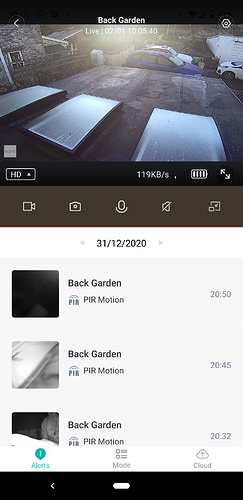Hello. I just installed my first two Kami wire-free outdoor cameras. The picture looks great and I think so far I’m pleased with the product. However for both cameras, motion detection only appears to work when an object is very physically close to the camera. For example, the camera looking over my driveway has not yet triggered when someone walks through the driveway or when I drive my car out of the garage. But it did trigger once when a bee flew right up into the camera lens. I don’t see an option to change this in the Android app Am I missing something?
Hi,
@jeremyasu We have two models of the Kami Wire-Free cameras that both work outdoors. Regardless, both of the cameras have the same settings for Motion Detection. There is no Sensitivity Level setting for the Kami Wire-Free Outdoor camera. If you are using the Kami Wire-Free Outdoor camera that doesn’t require a base station, I have personally tested this camera to operate at 45 feet from the Wi-Fi router and was able to receive alerts for motion detection that occurred about 30 feet away from the camera. Make sure there are no obstructions in view of the camera. Please make sure the camera firmware is up to date. To verify, in the Kami Home app, click on the hexagon symbol inside your camera thumbnail. In Settings, click on Camera Settings. Click on Firmware Version. If the Current Version is the same as the Latest Version, your camera is up to date. If the problem still persists, please contact our customer support at support@yitechnology.com with ticket# 424046.
Thanks Patrick. The firmware updated on both cameras as I was going through the setup process. The views for both are unobstructed. It’s strange that nothing is triggering it. I’m attaching a still from one of the cameras. Would you expect that a person or a car traveling across this driveway would trigger the motion detection?

Hi,
@jeremyasu Thank you for sending me this screenshot. Yes, my camera was mounted in a similar location with a driveway and sidewalk in front of the home. I was able to receive alerts showing cars driving down the street and people walking on the sidewalk on the same side and opposite side of the house. I would always receive an alert when a car or person was moving in the driveway. Where is your other camera mounted? I would recommend contacting our customer support so we can address your issue further. Please use the email, support@yitechnology.com with ticket# 424046
Thanks Patrick. I’ll contact customer service, as you’ve suggested. Here’s a still from the camera I put in the backyard. It triggers when the roses immediately in front of it sway in the wind, but does not trigger when a person walks through the yard.

@jeremyasu please understand all cameras have cool off period … what it means is if there has been an alert for a motion, a new alert wont come within 3 mins to 8mins (depending on setting of alert frequency) I believe this is happening because you are testing the camera, by moving around it and then what I suggest wait for 3 min before looking for a new test alert
Hi @jeremyasu, did you ever get this resolved? I’m going to have to buy more wired cameras unless Yi can do something to change the situation:
I just changed from wired Yi to wireless Kami and was SHOCKED there is no sensitivity setting in smart detection for these cameras?
I have exactly the same issue, but now have NO detections compared to the old camera, people can walk across my drive and I get nothing. I have to be stood about 6ft from the camera to get an alert.
@yamin please can you get a sensitivity setting added to the app for this camera? Even my PIR house lights have a sensitivity dial?
You can see the only detections are from when I installed the camera. The roof is 5m and walking between car and roof does NOT trigger.
Please help.
@Jtypecav - hi there. Could you take a look at the following thread as there is some useful information including how best to install the outdoor camera.
From the screen grab you have provided I am finding it difficult to see where motion would come from and to. The best for battery powered monitoring cameras (I won’t call battery powered cameras security devices) is that the subject matter cuts diagonally across the PIR detection and not straight to it.
This is a ‘feature’ of many of this technology and What you are experience is an issue with the likes of Arlo, Nest, Ring, Blink. I have used and tested all of these including Yi.
Your previous camera was that Yi/Kami? I’m assuming it was a mains powered camera and therefore ‘always awake’?
For ‘Proper’ security you really are best with wired / powered cameras. And some would even say the traditional style not IOT devices. Once you understand and accept the price point, the ease of installation and the limitations IOT devices have a place in the market.
Thanks for your reply, and I took a lot of what you said on the previous thread on board before replacing the To wired camera that was stuck in a reboot loop before bricking itself entirely.
The motion detection required cuts directly between the end of the roof and the blue car, and along the wall of the neighbors on the left - as we have issues of people trying to cut across etc. Over the years I’ve had several cameras on this same mount, and all have detected our neighbors going for a quick cig morning and night (between the blue and white car) or using the easement between the roof and blue car, both IR and image detection models and nine have been this ‘ignorant’.
I can probably site it somewhere facing the house if I can extend my mesh WiFi further, but this is well below the performance of the wired exterior To it replaces.
Even to just be able to crank up the sensitivity would probably fix the issue, as would inclusion of activity zones which have also been left out of this model. Which negates the amazing image quality that this model has over the previous.
Thanks again for the reply. I guess I’ll have to scratch my head some more. If it doesn’t catch the cars coming and going it’ll be going back.
Update: the camera does not detect the cars pulling onto the drive… or me getting in and out of the car. Do people think this is a fault or just really short range detection for this camera? The cars are 4 meters away from the camera.
Can you test it in another location? 4 metres does seem a short distance and my understanding is if you set (if you can) detection sensitivity to high then anything in its view would be captured. Again it depends if it is triggering the PIR. In theory what you have said should work.
I think the distance is more for the effectiveness of night vision.
My own personal opinion looking at your previous screen grab I cannot see where the movement comes from. Could you maybe ‘draw’ that on an image ?
I’d like to help get this working for you because the cameras are very good at the price point.
Hi there and thanks for being up for helping me get this sorted. The camera detects the car arriving home, but only at night. I notice the last firmware update says “to reduce sensitivity for false alerts” well they put it down too much… IMHO!
Here’s a pic from side on to show where movement occurs where people walk between the car and the roof
PXL_20210107_164023340|666x500
There is a same sized gap on the left as an alleyway beside the house where we’ve had detections on the yi wired camera as people walk up the steps
I’m not sure if there is not enough of an angle on the detection area. Have you got your camera always recording?
It could be it detects the car returning at night time due to the lights and the shining effect.
The best would be to test it with someone. I realise it would be great for them to work straight away but this technology Is a little temperamental and just needs some care setting it up.
Maybe once a day during daylight it catches the neighbour having a cheeky smoke but that’s it.
The battery version can’t be set to always record, only clips of 6 - 60 seconds. the ONLY setting is hoe many alerts you want - which is crazy IMHO as the rest of the entire YI family allows you to adjust other things. I think I’ll have to attempt a repair on the old Yi wired camera and fire up the soldering iron and put this somewhere else. Really disappointing it can’t detect motion a few meters away.
To be fair mate that is how most of not all battery operated monitoring cameras of this type work. I have Blink, Canary, Ring as well as Yi and they cannot be set to record all the time.
I have also previously used and tested neat, Arlo and Logitech circle and they have the same functionality. It’s a factor of the technology. If it was always recording the battery would drain in a matter of a few days. Wired sounds the better option for your needs
The recording duration isn’t the problem I’d be happy to compromise on that and I knew that when I bought it - I don’t need everything recording, what I’d like is the detection sensitivity of the wired one as PIR is sold as an upgrade on the marketing and it’s clearly a downgrade.
Still, I have the old one I’ll attempt a repair, so you live and learn! I’m sure this one will be happy with point blank detection in the alleyway or at the front door or something. Cheers.
I have 2 of these. The motion detection on them is terrible. Alot of these things are scaled back to increase battery life, but frankly i find them practically useless if motion detection is important.
I use one in a shed to peek in now and again and another at a door. While someone stops and rings the doorbell the motion captures that
I’ve replaced this with a kami wired at one location and the difference in usefulness is 10 fold
Agree, this is my intended use now, almost visual deterrent territory. I got the old to wired working again, but I wonder if you can tell me…
Does the Kami wired outdoor have the image quality without the drawbacks of the battery one? If so I might be tempted as the Yi wired is a few years old and the image isn’t up to par on the Kami. Thanks for your response.
I find them comparable. Kami a bit better than the kami wirefree but actually day time vision is a shade poorer than the yi outdoor…current ones…but it’s the night time they really are better than the yi
2 pictures. One full and one zoom on a smart phone