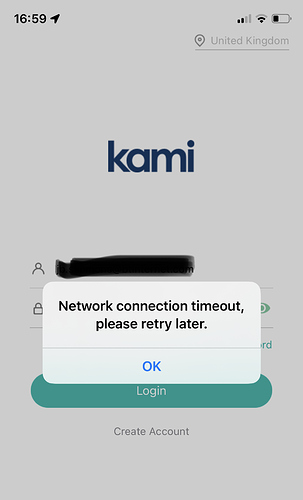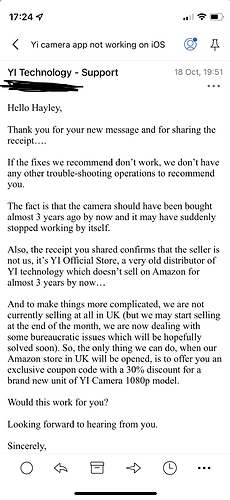Toobusy
1m
Hmmm…it looked like that last bug update fixed this issue with missing history but today, I went to look back on my SD card and once again, no history. It’s only on my Dome 1080p The outdoor camera SD Card History is accessible as it was prior to that UI Update that caused the problem to begin with.
Good thing - I know the history is there on my SD card because we can view it on our Desktop Computer. It’s only the app that won’t allow it and tells us there is no video.
It seems to work until Midnight each night and then it clears out the history (on the app only…not the Desktop). It’s an access problem. I have IOS 14.8.
I don’t know when it quit working again because it was seemed to be fixed on October 9th. Today was the first day I went back to view SD Card history and saw it was gone again.
So, not fixed afterall.