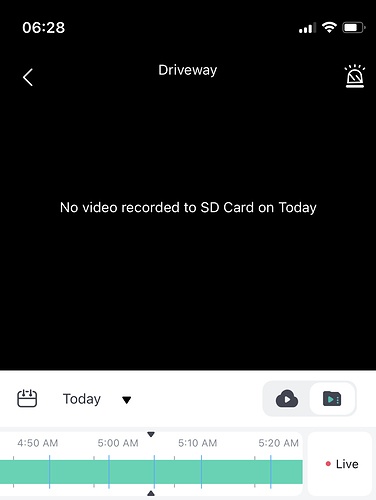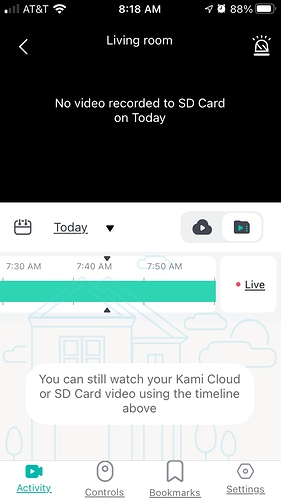I had the same issue format your SD card via the app.
It’s not the cards, my wife’s phone doesn’t have the new version and she could view playback, I will try this though. Thank you
I had the same problem had to turn cameras off then on it fixed it
shireking
No time stamp on video recording no use for Police needs fixing
At last almost back to normal, only slight thing is the field of view when you enlarge the view is smaller as there is a silver border around it. Also when you save a photo it is too small and you cannot enlarge it by rotating the phone like you could before so if you zoom in say if you had someone on your drive the definition is poor even on HD. But a lot better.
So I formatted all my SD cards on 9/26 and I was able to view playback video up until 11:59 pm 9/26. I woke up at 6 am and checked all my cameras anything from Today 9/27 starting at 12 am I was not able to view and camera show black screen with “no video recorded to SD card on today”
This is not an SD card issue as my wife’s phone which still uses the old app from 2-3 updates ago was able to do playback fine.
I too am having this issue. Brand new formatted SD card. Disappointing.
I turned off/on my cameras and was able to view playback. However I have to do this every single day, so basically when I wake up at 6:30 am I turn off all cameras and leave them off for a minute and turn them back on and all playback from midnight to 6:30 am become available.
If you update your app to this latest version (5.0.2 IOS) and can’t access playback from SD cards here are the steps I found working for me.
- Turn off/on camera and try playback
- If #1 doesn’t work, format SD card in the app
- After formatting SD card you should be able to view playback now
- I find that playback will stop at midnight the day you format SD/turn off/on camera. So if you wake up and can’t access playback from midnight to the time you wake up. Do Not format SD, just turn off/on your camera and playback should work again for the time between midnight to when you wake up. You have to do this every day until the next app update.
Thanks for all the feedback. The most recent version is 5.1.0 for Android Yi Home. Can you all be sure that you are on the most recent release? Timestamp is back, fullscreen timeline there, a number of bugs fixed, Picture in Picture is back of Android plus we added the ability for a saved state on your microphone. A big request from our users.
Please update to the most recent release and all will be well 
I have a Yi outdoor and a Yi Dome 1080 - both SD. My outdoor camera is working fine with the newest update 5.0.2 9/22 but the indoor is showing “No Video Recorded to SD Card on Today” (yes, that is exactly what it says …ON today). I can scroll back a couple of nights to Monday 9/27 at 11:59:59 pm and there is content on my SD card but at 12:01 am Tuesday 9/28 (or just past midnight), no more recordings are available to view. I get my activity/motion clips just fine which is good but really need to be able to scroll back to view full activity. Using Apple IOS 14.8 Have not upgraded to IOS 15 yet. I have turned the camera off and back on as suggested in a previous post but that did not fix it.
I own 7 Yi cameras: 2 outdoor cameras, 1 dome camera and 4 home cameras. The images of the 2 outdoor cameras can still be viewed on the SD card. All other 5 cameras have become worthless because for some time now the message “No video recorded to SD card” has been coming through Kami’s iPhone app. This has already been complained about a lot. When will this finally be fixed?? Each time it is promised that there will be a new update that fixes the error. But that update is not coming! I regard this as malpractice. The old app was fine. I’m using iOs 14.7.1 and Yi Home 5.0.2.
On my computer I have the program YIHomePCClientIntl\YIHomePCClientIntl.exe, and that program DOES give access to the history on the sd cards of all 7 cameras! But I want access through the app on my iPone!
Can you give reformatting your SD card a try and update your firmware? Go to your camera settings to accommplish both tasks. Keep us posted on your progress.
@Steven_Kami ~ Can you get the Devs to look into an issue with ‘Screen Rotation’ on iPads both large & Mini.
What is happening is the App opens in the correct orientation but if you choose ‘Full Screen’ for a camera it then rotates the picture 90 degrees……
If you then rotate your iPad to compensate the error it then rotates the screen a further 90 degrees….
In other words the Full Screen layout is always 90 degrees out of orientation…
There is a workaround Steven but it’s annoying:-
.1. First you hold your iPad in Portrait mode then launch the App.
.2. Next you select a camera (which is currently displayed in the correct orientation) and select Full Screen (which then rotates the full screen 90 degrees.
.3. Now we have to go to the Control Centre and turn Screen Rotation to OFF.
.4. Finally, with screen rotation off we rotate the iPad into Landscape mode where we now see the Full Screen in the correct orientation……
It sounds super annoying @Beards. I do apologize for any inconvenience. The team is aware of this issue and currently working hard to resolve it quickly. I will be sure to announce as soon as the new release is available.
First you need to restart your camera then playback to yesterday, anything past 11:59 pm, you should be able to view your playback from yesterday, then you will able to view playback from today, anything past 12:01 am. You have to do this everyday, if you skip one day you can’t do playback from yesterday. Let’s say today is 10/3 at 8:30 am, I did the above steps for 9/30 and 10/1 and 10/3 but NOT 10/2, I can’t view any playback from 10/2, but I’m ok with 9/30, 10/1 and 10/3.This is annoying. You have to remember to do the restarting everyday.
I have 5 Yi dome cameras. I also have the same issue. I can reformat my SD cards and everything works great until midnight! Then I can’t see history until, I reformatted the cards. I can only see what is live. I have iPhone X.
Follow my steps above, don’t format your card every time.
My last comment was conveniently deleted so I’ll try this again. SD card playback does not work unless I reformat the card every single day. Please fix this major issue.
hi battery status seems to have disappeared with the new update?
Let me inquire with the team and get back to you with more information. I will make sure they get this in to the app again if its missing. Thanks for your patience
thank you… any news please when this will be fixed?