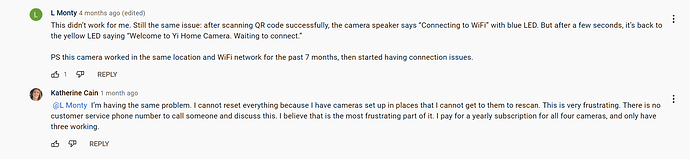Noted on this. I will try to wait for another day then if nothing happens, i guess i would just follow ur advice for firmware update
Yes i have an sd card available
I’m beside you i will do what I can to help get you working. I believe in the brand and love the cameras. I also love helping people and getting problems solved.
So let’s try a manual firmware update.
thank you for the assistance. i will try your advice right now
Hello, your solution for firmware worked! The camera is functioning again  it already connected to my phone app thank you so much. What is the next step btw? Do i remove the sd card? I read somewhere that i should remove and reformat the sd card with the firmware file
it already connected to my phone app thank you so much. What is the next step btw? Do i remove the sd card? I read somewhere that i should remove and reformat the sd card with the firmware file
Hello friend. I am delighted it worked. Yes format the card within the camera.
To do this go to live canera then:
• Settings the hexagon logo
• Scroll down to micro SD card and tap on it
• Then Tap format.
What are you going to use your camera for and what is the capacity of the SD card?
I just used my spare sd card which is 4gb but we really don’t need to record video footage since we are just using it to monitor my grandmother in her room 
Again, thank you so much friend for the quick and effective fix!! 
Welcome and I’m pleased.
ZANCH,
Intermit, I get connection problems.
First action I do is close the app & relaunch. More often than not that will do the trick.
Occasionally the cam will not want to cooperate so next step is to unplug, wait 10 or 20 seconds & replug back in. It will take the cam a minute or 2 to reboot but that has ALWAYS fixed my connection problems.
!
i downloaded and get the file is 8.2.0.0A_202012041528home_y20gam
do i need to rename the file?
Hello. No simply download the file to your computer. Copy it across to the SD card then with your camera powered off, insert the card then power it back on. The process should be fully automatic.
Hello!
I seem to be unable to download the file of the YI Home Camera 1080P AI+. There seems to be no file attached to it on the kami website. Please help!
Hey @blue33 Let me talk to our team about this and get back to you with an update.
Your patience is greatly appreciated.
I bought these cameras a few days ago. Plugged them in, and got an alert for a firmware update. Successfully completed the update and all was working fine. All of a sudden, light turns solid yellow, and not working anymore. I tried unplugging it and replugging it and it didn’t work. So I tried deleting the camera from my app, then resetting the camera to re-pair it and it stays on the solid yellow light no matter how long I have the button pressed. No I don’t have access to an SD card, no I don’t plan on buying one for something I will be using the cloud for. How can I fix this paperweight I now have?
Edit: the 2nd Yi camera I purchased starts off at the solid yellow light out of the box without me being able to reset it. That’s great…
Edit 2: I got them to work, but I need to have the camera on the far side of my house furthest away from my router/extenders. It’s not working from a couple feet away, which is where I need it.
WEIRD! Thats a really strange observation @AlexSharp, They work better as far as you can get from the router instead of right next to it?? I don’t know if I’ve ever seen that before… As much detail as you can provide would be awesome. I am going to ask the team around here why that could be because I am not sure. I will keep you posted to what I found out and if there is any more detail you can provide after further observation, please share.
Hope you’re doing well! And, looking forward to learning more about this.
Thanks for your quick response @Steven_Kami. I guess it has to be the cable I’m using? It works fine for a different brand of camera I was using before, and it’s listed as working for Yi cameras, but it is not working for me. Avoid the following long flat cable as it is not compatible: https://www.amazon.com/gp/aw/d/B07WLRNGZR?psc=1&ref=ppx_pop_mob_b_asin_title
Any other recommendations that will work? I need it about that length.
Hi Steve, I have the same problem.
I would appreciate your help!
Hello @Steven_Kami, The camera was working flawlessly for the past 2 months (YI Security Home Camera 3) then it stopped connecting to my 2,4 GHz network suddenly.
I tried to delete the camera, restart it, pair it again, use different mobile devices to pair it with no luck, it always fails saying that “Wi-Fi password Error”. And then goes back again into “Waiting to connect” mode.
I don’t see any forward available for “YI Security Home Camera 3” nor “YI Home Camera 1080P AI+” so there is nothing to update.
I would appreciate finding a solution for this as the camera is not useful anymore.
Thank you.
Hey @tjoudeh Thanks for coming to the community forum.
Have there been any changes to your home network?
How far away from the router is the camera?
What is the camera power source?
Give this help desk article a read and let us know how it goes
https://help.yitechnology.com/hc/en-us/articles/4402928743579-How-to-resolve-the-WIFI-password-Error-during-pairing-setup-
Thanks for your reply @Steven_Kami ,
No Changes on the Wifi Router settings at all. Camera is like 40 CMs close to the router. Location permission is granted to the App. The power source is normal electricity socket using the power plugin coming with the App.
Btw, check any Youtube videos or forums and you will notice that many users are facing the same issue. The camera works fine for a couple of months then it stops working/connecting suddenly.
Here is a sample of the comments, it works for a couple of months then stopped working!