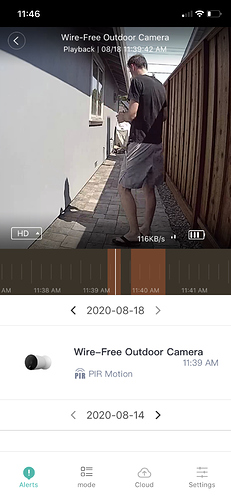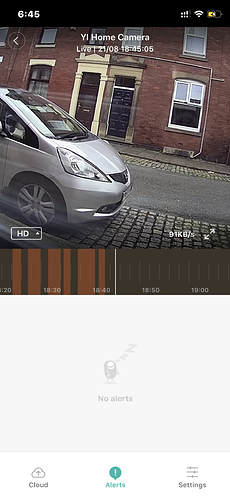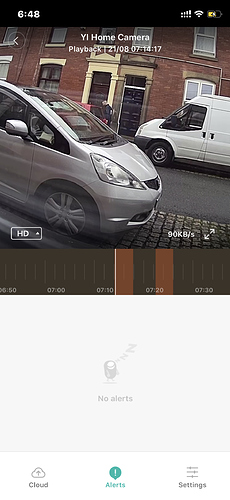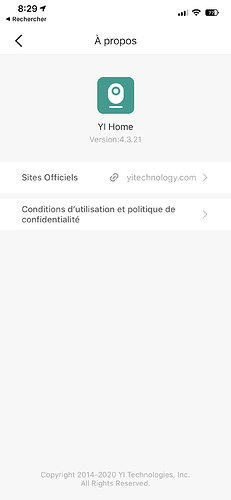When i view recordings on the app on iOS it goes back 12 hours. For example time Is now 3.30pm. If I want to view what happened 15 mins ago at 3.15pm i would drag it to 3.15pm but the recording shows from 3.15am the previous day!!
Any help on this pls?