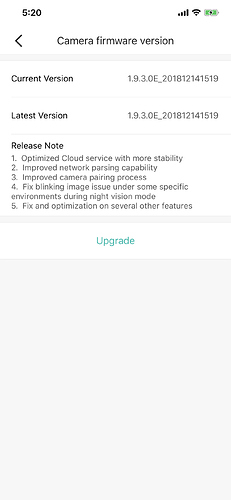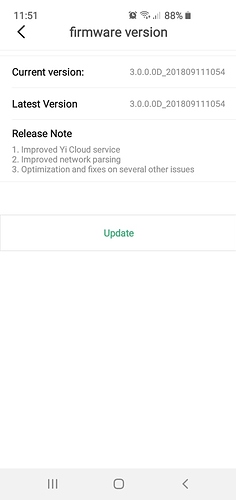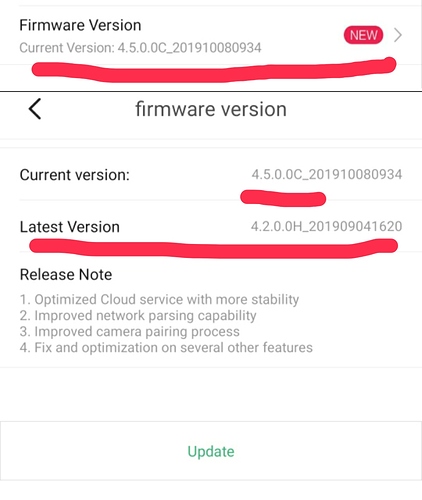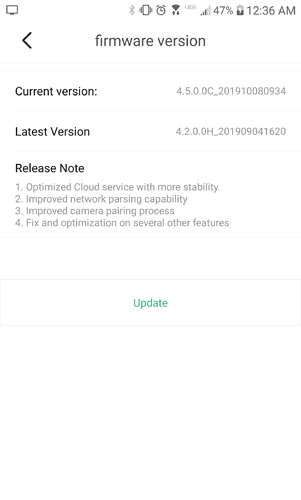@wlit yes, the current version is the correct one here.
Still not working!
On a Mac. Is there a fix for Mac computers?
Hi @bradley, these links are for a firmware update for the YI Home Camera 3 and YI 1080p Home Camera. If you would like to access the Yi Home app on your MAC you can download the YI Home app on the MAC App Store here: https://apps.apple.com/us/app/yi-home/id1215244636?mt=12
Hope this helps!
Hi, I have a Yi Home Dome Camera 1080p and a Yi Home Outdoor Camera 1080p.
They both are connected to my iPhone app and seem to work just fine.
However I can’t seem to see them on the Yi Home Mac App (Version 1.1.5 (1.1.6)).
Please help as I really need them to work on my mac to monitor my business remotely.
I look forward to a prompt reply. Thank You.
Hi @tusharbhatnagar, please reach out to support@yitechnology.com so we can take a closer look at this for you.
Already emailed them when I commented here, waiting for Support’s response.
@tusharbhatnagar If you would like I can check on that for you! I will message you directly to get your information now!
I followed the link and my camera has never worked correctly again. I am requesting a replacement camera, please. I NEED my camera for safety reasons and I have not even used this camera for a year yet and I paid for a subscription that I can’t use. Please replace my camera.
@aikedab I am very sorry to hear you’re experiencing issues. Please contact support@yitechnology.com directly with a Forum / [issue] title and your case will be handled individually.
I have 3 Yi Outdoor cameras - why isnt there an update via the Yi Home App:
Im on firmware from 2018 ???
My cameras are 20 feet up a wall on the side of my house - i shouldnt have to take out the SD card when you can push a firmware update out via the App.
Its 2020 for god sake not 2005 !
Your YI Outdoor cameras are running the most current version of the firmware.
The app shows they are up to date. I just confirmed it with my camera this is the latest firmware.
Hi, I have “Yi home camera 3”, for a few months I am getting notification to update my firmware. But I can’t. I am clicking “update” button and waiting for 20 minut, but update process is still 0%. Strange thing is that my firmware has higher version number than newest update.
How can i fix this?
Hi,
@roju I apologize for this issue. I believe you may be using our newer model YI Home 3 camera. The latest firmware version for the older model YI Home 3 camera is 4.2.0.0H_201909041620. Please send me a screenshot of the back and bottom of the camera to confirm.
Hi,
@liljay2k Please disregard this discrepancy. I was told by our app team that this is an error in the app. Is the camera operating properly?
Is it safe to revert back to 4.2?
Hi,
As I mentioned, our app team said to disregard this issue in the app. A firmware update is only required when a camera issue can only be resolved by a fix with camera software. As long as your camera is operating properly, the firmware does not need to be changed.
Czemu mimo ustawionej aktywnej strefy kamerka nagrywa wszystko co się poruszy. Robiłem reset i dalej jest to samo.mam kilka yi home camera i wszystkie działają prawidłowo ,tylko yi home camera3 nagrywa spoza aktywnej strefy .
I downloaded firmware 9.0.19. for Yi Home 1080 AI+ camera file name home_y21gam put this file on formatted SD Card put into camera and nothing happen. HELP