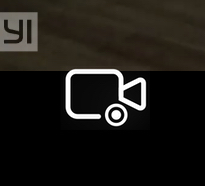My Yi Home IPhone app can play back videos with audio from the SD card on my IPhone. However, when recording the payback videos to the IPhone, the recorded video on IPhone does not have audio despite the fact that audio was not muted on the camera or IPhone Apps.
This function used to work in the past but I am not sure if it is broken in the latest update of Yi Home app for IPhone.