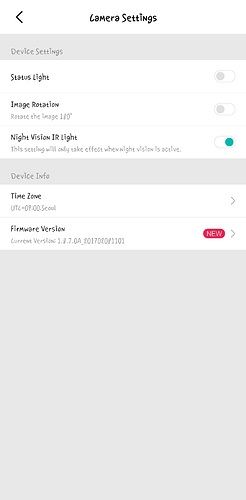First of all, it’s funny that support kept telling everyone to ensure mic of the camera is enabled. Well, it’s got to be, since the video captured has audio.
The problem is that the video we record from the SD card playback that’s missing audio.
This problem has existed since the beginning by the way. It’s been there for years and strange that they never fixed it.
Anyways, the work around is: you have to go into the camera settings like support told you, and you will see that the mic is already enabled. That’s not good enough. You need to tap on it to turn it off, and then tap again to turn it on. That always fixes the issue for me.