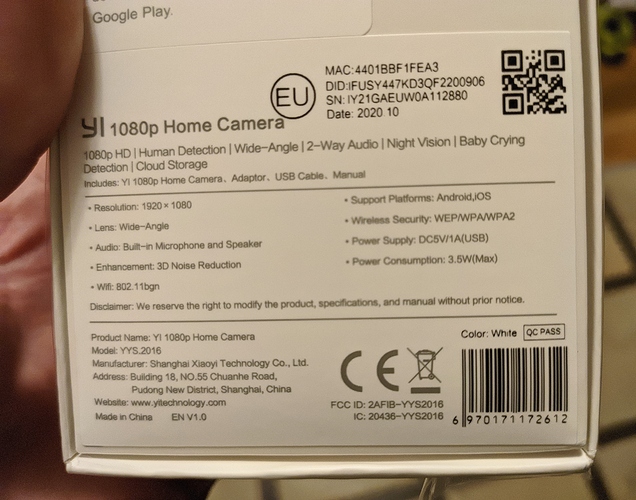You still can’t understand that this item is not performed on any camera, this item is not tied to any previous one at all, all you need to do before that is only related to the phone. And the camera enters the game only at this point, and it does not want to enter, even reset does not help.
Yes! Work!
Instructions from technical support Yi:
HOW TO UPDATE? Please do not open or rename the file! Just copy it to your SD card.
How to install a firmware:
- copy the file to your SD card (use a card reader)
- insert the memory card into device
- turn on the device
- the device will start updating by itself
- the device is automatically updating with a constant yellow light until it completes and restarts again
- when you hear the “Waiting to connect " voice alert again with a flashing yellow light indicating the user to connect the camera, continue syncing the camera with the app.
Yi Home firmware recovery
Yeah, one camera has been updated, but the other camera does not want to be updated, in the evening I will continue with other cameras.
Of the 7 cameras, only two cameras were upgraded.
@LeyniAlex Thanks for all the comments! Someone will definitely learn from this.
Have you tried reseting the cameras? Then uploading the firmware
useless, does not help
Can you send me your ticket number with our support team? I will reach out to them and follow-up when I know more
I bought the goods on Aliexpress, the official store gave me an e-mail address where to write a letter, I do not have any ticket number.
I will have ten more cameras, I am very curious if they will work.
I thought there might be a problem with the cameras EN V1.0, but working and non-working cameras are version 1.0
@LeyniAlex All the EN V1.0 cameras you have aren’t working? What about the other cameras? What version does the bottom of the product indicate?
All cameras version 1.0, two cameras work, does not work five.
I took all the cameras to my car. And they all earned there. It seems that these cameras are very sensitive to Wi-Fi 5GHz, when there are such networks nearby, they do not want to turn on. But this is a complete delusion, how to connect them then in my home? At the same time, I turned off 5Gnz in my router, but the neighboring networks also interfere.
Hey @LeyniAlex 5g doesnt have as far of a reach as 2.4g yet. There shouldn’t be any interference thats related to 5g. If you are connected to a 2.4 network, then you are good to go!
Alternatively, it is possible that if many other 2.4GHz networks, the cameras cannot start.
All cameras worked. It turned out that the cameras work only with the included cable.
glad all is worked out. I am sorry for the confusion. Thanks for your patience.
Hello i have a similar problem. I just purchased my YI Home 1080P AI+ yesterday. At first it worked perfectly fine, the camera connected easily to my phone and the blue light is visible. Then just this afternoon, i noticed that the light turned to a steady yellow and it disconnected to my app. I read in the FAQS that it might be connecting to the internet. I tried resetting it by pushing the button at the back, and i removed it from my phone app but when u tried to re-pair it to my phone, it doesn’t have a voice prompt that says “Waiting to Connect” therefore i cant start the pairing anymore. I hope you can help me asap. thank you.
Hello @zanch_07 Oh no! Thanks for the detailed feedback. I am sorry to hear that you’re still having pairing issues even after reading our FAQ pages.
Have you removed the camera from your account before you tried re pairing with the app?
if not, you should remove the camera from your account via the app. Reset the camera. Then, walk through the pairing process again.
If this is something you’ve already tried, please let me know.
Many thanks for your patience while we work towards a resolution.
The issue is fixed. The gent posted a sole thread