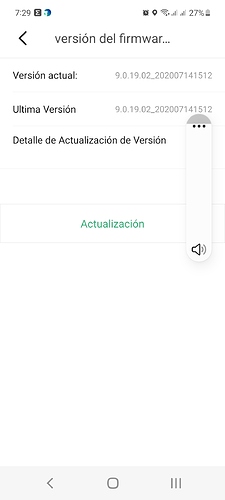Hi,
Thanks for assisting on this. I think I reset the camera before removing it from the app. Then I did remove it from both the devices/apps it was added to.
In other words, at the moment the camera is removed from the app in both devices it used to be on and has been reset a number of times.
Please help:)
Is there any chance you could try another network from your own one ?
I assume you have rebooted your router etc.
hmm this is very strange @nhojohn Let me follow-up with our team on this one and get back to you with more information.
Hi. I am having similar problems. Theres no voice command in my camera and the light is stuck in yellow
I have similar problems with @nhojohn . The camera led light is stuck in yellow and i pressed the reset button a lot of times yet no voice command is heard and didnt change to blue light. I hope you can help us out 
Hey @zanch_07 Thanks for being an active member of the community! I have responded on your original thread here:
Keep us posted!
I have the same problem that other users. I’m trying to reboot my Yi Home 1080P camera, but the process fails in the first step because, while the yellow light is blinking, the prompt “waiting to connect” is not heard. Despite this, I have continued and I tried to pair the camera to my wifi (2.4G), the camera seems to detect the generated QR code and the light turns on to blue. Then, I continue but the pairing process fails to complete and, at the end, the light turns blinking yellow again. The app says that the camera must be reset.
I’m sure that (1) both phone and camera are under the same wifi and (2) wifi is 2.4G, not 5G. Actually, the camera worked fine before with the same wifi network; then, I don’t know what could have happened
Please, I request you for some help. Thank you so much.
Hey @mmoreno I am sorry to hear your having challenges connecting your Yi Home 1080P camera. A couple of questions to help us make the best troubleshooting suggestions.
How long ago did you purchase this camera?
What is your operating system? iOS/Andriod
Is your operating system up to date?
What app are you using? Yi Home/Kami Home
Is your app up to date?
Did you remove the camera from your account before you reset the camera?
Can you check your wifi settings? I understand its 2.4g not 5 but are there any other setting changes that may have occurred on your wifi?
A lot of questions i know. But hopefully somewhere in there is a path to fix 
Steven, thank you so much for your response. I am going to give you the requested data:
- How long ago did you purchase this camera? 2-3 years, more or less.
- What is your operating system? Android
- Is your operating system up to date? Yes (checked)
- What app are you using? Yi Home
- Is your app up to date? Yes (checked)
- Did you remove the camera from your account before you reset the camera? Yes
- Can you check your wifi settings? I understand its 2.4g not 5 but are there any other setting changes that may have occurred on your wifi? Checked, It’s a 2.4G WiFi and no changes have been made. As I said in my previous post, the camera worked right in the same WiFi before this fail.
I will be grateful for your help to fix the camera.
Hey @mmoreno Thank you so much for the information. Have you recently updated your firmware? We may need to loop customer service in, possibly side load a firmware version to get you back on track. Go to the settings for the camera, then Camera Settings, and find your firmware version. Many thanks.
Hey @mmoreno I’d reach out to our support team at www.kamihome.com/contact to see if they have a different firmware for you to try. Let me know if there is anything else I can do to help.
Hi, Steven. I think that the only solution is update the firmware. The question is that I don’t know how the updated firmware can be adquired by the camera, because the camera can’t link to any wifi network. I’m waiting your news. Thank you so much.
Steven told you in the above post contact support via the link supplied
I have tried to tell my problem in www.kamihome.com/contact and the system doesn’t allow me to do it.
Hey @mmoreno What happened when the system wouldn’t let you open a ticket at www.kamihome.com/contact? Do you happen to remember any error message?
Were you able to get in touch with support? What region are you in?
I’ve got in touch with support (Equipo de Servicio al Cliente de YI Technology para Europa y Reino Unido) and I trust the problem is being solved. Thank you so much.
@Steven_Kami @mmoreno
Hi - I started facing same issue with a Yi outdoor camera which was running fine for months and stopped working few days ago. So how have you solved your issue of airing again after a reset ?
It would benefit to the full community to share solution along to issue.