My access also returned to normal. My previous invitees already appeared in the Share option. Went back to normal. Thanks folks!
Though my access are back(meaning the Camera previously shared buttons are clickable now, before it was not there), but still the QR code options for new invitees still has error. Same with invitation using UserID still cant find users.
But my wife can already see the shared cameras so thats what matters to me right now. My personal concern is solved but the real errors are still not solve.
Ok, that is interesting @Heriz. Just to confirm, your wife was able to accept the shared cameras after the phone reset, but when you try and share with a new user you get the same errors from before?
I had same problem though wifes location was US virgin islands on accident, it wasnt we were both set to USA, But when i changed my location to UVI i was able to Share camera. Then i just changed location back after. Idk about sharing with code im going to try that later with someone elses phone.
Hi mark
I have the same problem as Ben
My husband and I are both in Ireland in iOS devices
Can you raise the issue with customer care?
Thanks
Hi @Cbuc8299 thanks for joining the forum. A couple of things you can try… Please make sure the two accounts are both logged into the same geographic region. Also, please restart your mobile device and try once more. If neither of those helped, please let me know and I will grab some contact details from you so I can create a customer support ticket.
Hi Mark
Both accounts are set to Ireland and we’ve tried to restart and reconnect but it hasn’t worked - same message.
Thanks
Claire
Hi Claire, thank you for trying that for me. Can I just confirm with you that the error message you see is “Invalid QR code” when trying to scan the QR code. Do you also see the error “User not found” when entering an email address?
Just one more thing to check. Did the second account that your are trying to connect to complete the verification step?
Thanks,
Mark
Hi Mark
All accounts are validated through the link in the email sent when setting up.
The error message immediately defaults to User Not Found despite the fact that we’ve set up the camera on both accounts separately at some point just to be sure that its been done correctly
Can you help please?
Hi Mark
Can you share an update please or connect me with customer care for personalised support?
Thanks
Claire
Hi Claire, thank you for the update. I just sent you a private message to grab your contact details.
Hi Mark
Yet to hear back from anyone - can you escalate for me, please?
Thanks
Hi Claire, you should see an email from me requesting some more info. Please let me know if you don’t see it.
Best,
Mark
Hi there. I am having all these issues. My wife and I just had gotten new phones in the past two weeks and now can’t get us both to have access to the camera at the same time. This is infuriating as we have little kids we both need to have the camera access. When I try to share the camera I get that not same location login thing message and when I try to manually send her an invite I get the user does not exist. Please help as we just got your cameras and thought they were a good fit. But with this change they do not fit with us anymore.
Hey @nathpenn. That definitely sounds frustration. Our camera easy setup is something we are incredibly proud of.
I am going to send your a direct message so we can loop in our technical support staff to get this taken care of a.s.a.p.
Okay sounds good. It still isn’t working after me trying everything on this thread. I cannot share the camera or login/logout without it removing my setup camera.
Hey Mark, same problem here
Hey @ZoeyH I am going go private message you so we can get this resolved! Welcome to the community! So glad we can help each other out

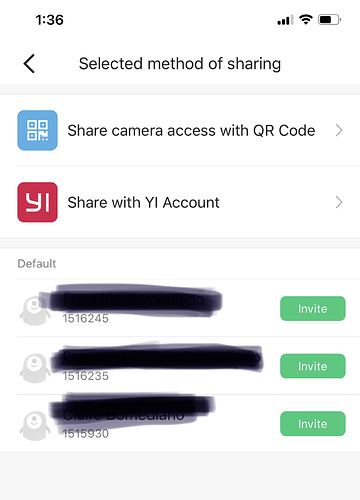

 That is super helpful to know!
That is super helpful to know!