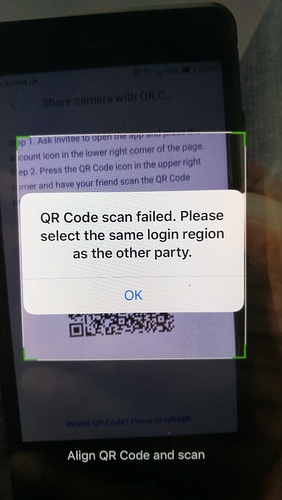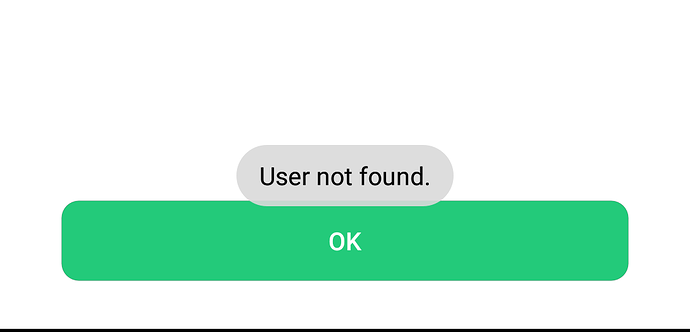Hi
I need some help sharing my two YI Home cameras with my family.
My wife has installed the app on her IPhone and created her own YI account. On my Android phone, I select one of my cameras > settings > Share and then get two options - Share IR Code or Share with YI account.
I first tried the Share YI code but after scanning on her iPhone she gets “Invalid QR code”
I then tried the Share with YI account and after typing in her email address, I get the error “User not found”
Any suggestions?
I also tried to log into her App with my YI account but still have the same issue.