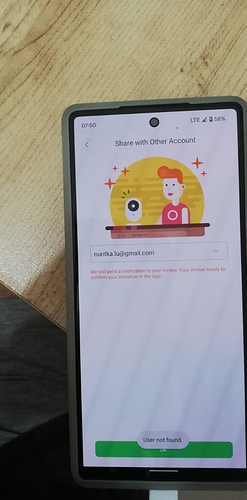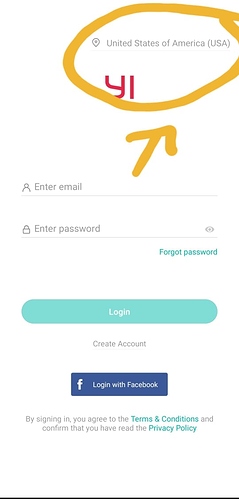what if I am not comfortable sharing my login and other solution did not work?
Don’t you have a solution to share by email? why do I get User not found
?
Hey @gilad Welcome to the community. I am sorry to hear you’re having trouble sharing your account. Can you send me a screenshot of the message you receive when you try to add someone to sharing?
Can you remove them completely and try again? Double check the email address. Can you try sharing the account with another one of your email addresses to test to see if you receive the same message?
Hello i am having the same issue from Saudi Arabia
Tried all mentioned solutions
Wive’s account still “user not found”
QR code same error as everyone else
Any solution??
Thanks
Hey @Omarmb Are you comfortable sharing your login credentials with your wife? That would be the quickest resolution. She can then have full access to the account.
HI i’ve just encounter the same problem.
here is my fix:
- recheck location when u login (USA is the default on my phone)
- make sure you verified the account
Hi
Iam having the same problem
I try all what ever mentioned in above but still facing the same problem.
Me and my wife have Huawei mobiles and living in same house in KSA and I double checked that we both have same country one we created our accounts
I’m really disappointed
Hey @Obida Im really sorry to hear you’ve run into the same issue and not able to share app. Can you do me a favor, and login on your wife’s phone with your credentials? This could be a resolution in the short and I want to double check you’re able to see your cameras on both devices.
Thanks for your patience and assistance.
Hi Steve
I already have done this before.
Still same problem
Also I tried to install the apo im my tablet with my credentials but same problem
Hmm thats really strange @Obida That should not be the case. Have contacted our support team yet? I recommend reaching out to support at support@kamihome.com. If you’ve done so already, please send me your ticket number so i can follow up with the team. Thanks for your paptience. I’m sorry, this has lingered.
This is the Ticket No 627593
Dear All
After advice from Technical support team
I have installed Kmai Home App instead of YI home App
and sharing finally works fine
Thanks
Thanks for the update @Obida! Glad it has been straightened.
Both Yi and Kami Home apps work with either yi or kami cameras.
We have the same problem. Could not share wifi access because it is asking that the login region should be the same as other party. We are located in the same house and using the same network connection for the cctv and the 2 iPhones that we want to connect to it. Thank you and I hope you could help us on this.
Hi. Can you check that the log in from the secondary account is using the same region on log in?
Just recieved my camera and I’m having the same issues sharing with my family. What do I do? Please help
same same same
and before: it was possible equal in which country. I did last year from france to germany. Works.
But now: NOTHING.
And no solution, no where.
@Kami_Mark I am unable to share Y1 cameras with my husband.I restarted my phone and it’s still not working. I need additional help