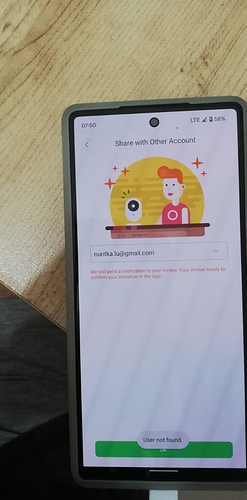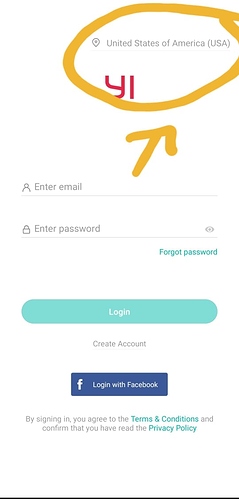Thanks for coming to the forum for more information @arp I am sorry to hear you’re having troubles.
- You can share your login credentials with your wifi so she can have full access to the account.
- Go to Account menu. Select Sharing. Tap on the camera you want to share with your wife. Tap the big green (+) sign button next to “Share cameras with your family”. Instead of using a QR code, select “Share with Yi Account”. Either, have her scan your QR code or you scan hers. You can do either. If the code is invalid, there is an option to refresh at the bottom of the QR code screen.
Keep us posted on your progress.