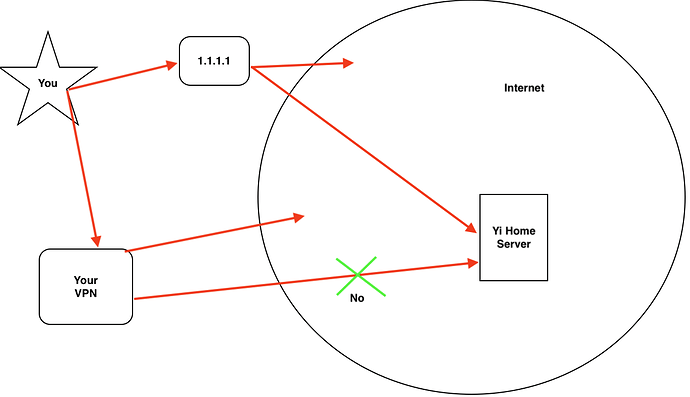Hi,
I have running 4 cameras and I control it on two different iphones (my iphone6 and my wife iphone8) using iOS YI Home application. Everything works fine. Recently I got new iphone 12 mini, I setup it as new phone, I downloaded new YI Home application but I’m not able to login with my account credentials. I always got error message: Network connection timeout, please retry later. No luck for few days. Im able to logout and login back on old 6 and 8, also on pc client. I try home wifi, cellular … still same error.
Any advice?
Thanks,
Jan

 I have VPN setup on my phone which get me to other state as is my location. When I turned off VPN I was able to login. After successfull login I can turn on VPN again. I hope this can help someone in future.
I have VPN setup on my phone which get me to other state as is my location. When I turned off VPN I was able to login. After successfull login I can turn on VPN again. I hope this can help someone in future.