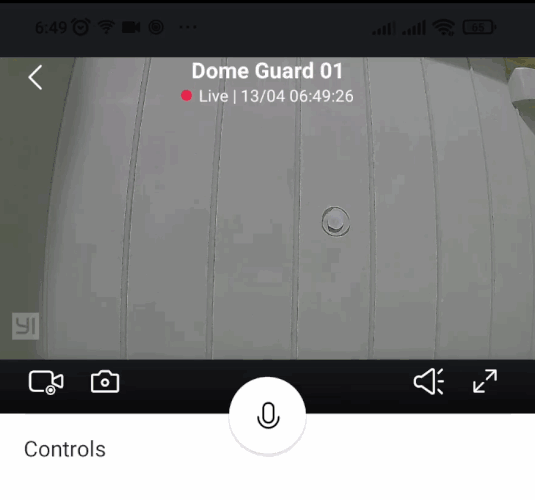Time stamp is still available in the app. Are you referring to downloaded videos?
Any luck with getting the time stamp put on saved videos people are still waiting for one thank you
shireking
Just bought dome u pro 2k and found out that it has timestamp print on video. Why my old stuff like yi dome and yi outdoor camera (which is super expensive) does not have a timestamp. Please you must update firmware to enable this. I know you guys can do it. It just a software thing no reason not to do!
Why are YI deleting my reply emails just asking for a time stamp on recordings
shireking
Timestamp would be nice
We are working on adding timestamp to all camera models. I will update this thread when I know m more about when this is expected. Thank you for your continued patience while we work to improve the app.
Does this mean that the timestamp will be burned in into the video stream itself? That’s the way it’s done in most CCTV cameras.
Sadly still waiting for update to be able to have a time stamp on saved videos been promised it will be available soon please advise
shireking
It would be useful if a list was provided with cameras that currently don’t have burnt in timestamps and those that do.
If possible maybe the ideal solution would be to make the burnt in timestamp configurable, that would not only please those who want timestamps but also those that do not.
.
My Dome Guard came without burnt in timestamp, didn’t know before purchasing. Turns out it was disabled by configuration to not update so changing one byte got the timestamp showing. There does however appear to be an issue with time zone implementation, wonder if that’s why it was disabled.
Here’s an example of turning it on on the fly.
For that camera the above was achieved by changing the first byte of file mmap.info to 1.
I don’t have a suitable place to use that particular camera as a security device so just have some fun using it for educational purposes, something like you might do with the MAIX II which has similar hardware. Cost of this Yi camera is low enough that I don’t worry about breaking it and not having a warranty, can just throw away.
Hi! I have 6 Yi home outdoor cameras that I bought separately over time, and 4 of the cameras have a timestamp on the top left of the video but 2 of them (which I really really need right now) does not. I checked the camera firmware version and they all said its on its “latest version” but the versions are different between the 2 and the 4 cameras which I am assuming is the problem. Also, another thing to note is that the 2 and 4 cameras are placed in 2 different locations with different routers. Please advise what to do. I really need the timestamp to show to police officials ASAP.
Hey @p_a Thanks for coming to the forum. Im sorry to hear you’re having timestamp inconsistencies from camera to camera.
Can you send me both firmware versions? 1 that’s working and 1 that is not.
That will help with next step suggestions. Thanks for your patience.
Hello! I have a Yi Dome X (firmware version 8.1.0.0A_202001211401) and I’m using Yi Home app (version 5.5.6_20220419072150) and I as well have this problem: whenever I record footage from the playback (or live) directly from the Yi Home app the saved video doesn’t have a timestamp on it. Is there a solution to this?
I have several outdoor cameras,
the ones that have Time Stamp have firmware 9.0.26.07_202104231123
the ones that DO NOT have time stamp are firmware 3.0.0.0D_201809111054
both say the firmware is up to date.
if the cameras with the 3.0 firmware could install the 9.0 firmware would they have the time stamp?
the Yi home version is 5.5.4
Two different camera’s with different hardware, you cannot successfully use a firmware built for one to run in the other.
Hey @rogersmart Are you by any chance a cloud subscriber? We have a really customer friendly replacement program so we could get you set up with the newer model that can handle that firmware. Just a thought.
Been waiting and asking for a time stamp on downloaded videos for 2 years now every update I think yes they have done it only to be sadly disappointed what is the use of CCTV with out a time stamp
shireking