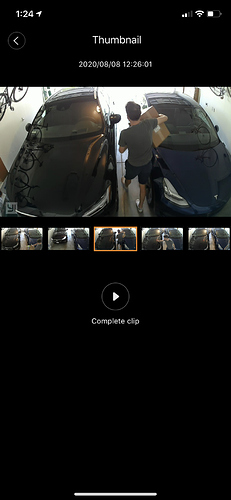Is there a way to timestamp downloaded videos with date and time on YI Home?
Hi,
@NDRat Unfortunately, there is no option to create a time stamp for downloading videos. The date and time for an Alert, microSD card playback or cloud video can only be viewed in the YI Home or Kami Home app.
@NDRat if you need a timestamp for supporting evidence or some other reason and you have a cloud plan you could take a screenshot of the clips thumbnail as this displays the date and time.
A Time & Date stamp is the most basic thing almost all CCTV Camera systems for the last 20+ years support and yet this is a huge missing feature on the Yi Cameras - it’s such a huge missing feature that it’s a good reason to NOT recommend people buying the Yi Cameras
Hi Archer, I received an update from the app team about this. Moving forward all new products will feature timestamps on downloaded videos.
Please add time and date to recorded video… This past weekend there was a shooting and the detectives needed time and date on the video for their investigation and was unable to use video as evidence. They were also unable to download more than 10 minutes from the cloud.
I am furious I just invested in this camera system and needed a time stamp to provide police and this camera does not support it?!
Hello @mduffey01 Thanks for messaging the forum. https://help.yitechnology.com/hc/en-us/articles/230063407-Why-is-there-no-timestamp-
You can compare the video footage to the timestamp in your recordings menu.
Thank you guys for the timestamp update on my outside yi camera, I love it. I now have 24 cameras and need the new update for the rest of them. I have all different models but the only one that has the update is the outside yi camera. Please look into updating your other firmware so we can enjoy this awesome feature. Thank you for your amazing help with this.
I saw there was a recent update to Yi home cameras. Although it improves some things I don’t see the correction on the date and time stamp features. There was an incident outside my home and authorities wanted to see my window cam footage! There was NO DATE OR TIMESTAMP! On the previously recorded video!! Why ? Why? Did Yi home remove a good thing with an update ? I have three cameras and I might as well throw them in the garbage now. Unless there’s an update to fix this! This was beyond embarrassing and should be on every video camera period! Why would they remove the most important feature ??? That’s the whole point of the date/ time stamp… for when you need to show proof or evidence. Using cloud or microSD card for storage. It shouldn’t matter . At the very least they should be a switch in the settings if you want it on or off. But, don’t just remove it all together for people who could use it. Which by the way I’m sure I’m not the only person complaining about this. This is beyond nuts.
I totally agree. There was an incident outside my home recently and authorities want to see my camera and of course there’s no date or time stamp in the recorded video!! There used to be until Yi home ruined a good thing. Some idiot tech Decided it wasn’t useful anymore in an update. This was very foolish as like you said ALL CCTV have this timeline, date stamp in or recorded videos as that is the whole purpose of having the security camera. If they don’t fix this I will throw all my cameras in the garbage. I have no use for them… I will go to to Wyze since I have one anyway and they have all the time stamps and dated imprint as well as live customer support right here in the US. Just google Wyze customer service and call the number. But honestly I do like the Yi cameras but if this feature is not available I will not bother with Yi home anymore. I just find it ridiculous that they messed with this feature that was working perfectly in the last few years.
Hello All - timestamp has been added back into the app. Please update to the most recent release and all the bugs/missing features like timestamp are resolved. We apologize for the inconvenience and will work to hard to be better for future releases.
How do I activate the time stamp? I have the newest Kami version, but don’t see a time stamp if I save a video.
Hey @OexS Can you send a screenshot of your app screen with the missing time stamp? And, please send your operating system (iOS/Andriod), app (Yi Home/Kami Home) and what version of the app you are running? This should not be the case. time stamp does not require an activation, it should just be there. We will get this figured out.
Sure I can, but I’m not sure if we are talking about the same time stamp. I do see a time and date in the app, while watching a recording or live view.
But if I record a video (button on the bottom left side, or bottom right in fullscreen) you don’t see any time or date in the saved video. I think this is needed if you want evidence like mentioned before.
Thanks for clarifying. Let us do some testing internally to recreate and resolved.
So it will be possible to save videos with timestamp?
Hey @OexS This has also been a function of downloading video. There is no timestamp added to downloaded video as the timestamp is a feature of the app. After doing some checking, this has always been the flow of our app.
But will this function be added in the future? As you can see in this topic everybody wants to save a video with timestamp as proof.
I will chat with our team here to see whether or not this is possible. What is most important is to have the timestamp in the app. I will follow up once I know more from our team. thanks for the suggestion and feedback.