We have taken for granted some features that were there all along but never really understood how useful these features are. Yes, we switch the device on, we get video feed, then we let it do its job. But the YI dome camera line has features like 360° view, auto-cruise, and bookmark presets.
I know you might be very familiar with these features but have you tried them already? I bet you won’t be reading this article now if you have done it or maybe you did but didn’t realize how useful these features are.
Keep reading and allow me to share some helpful tips on how to maximize your camera’s potential.
8 Bookmark Presets
YI dome cameras can bookmark 8 presets which will later allow your device to keep an eye on important locations you want to make sure are monitored. This is very useful for home owners as it can watch over a very wide coverage specifically chosen by the user.
How to bookmark:
Step 1. Simply go to YI Home App
Step 2. Select the YI dome camera you have installed/paired.
Step 3. Pan or tilt the camera by moving the directional pad to the desired location of interest to bookmark.
Step 4. On the control panel section, you will find two icons on the middle-left side of the screen, Bookmark and Panorama. Simply tap the Bookmark icon to save the location.
Step 5: Manage your bookmarks and remember that you can save up to 8 presets! Yeay!
Auto-cruise
Yes, the camera can automatically move and cruise on its own and cruise to predetermined locations (bookmarked presets). You can set the duration period at what time it should start auto-cruising, this is different from motion tracking.
Motion Tracking
Motion tracking is also a cool feature where the dome camera follows a moving object/person when motion is detected.
If you didn’t know these features, I want you to go set up your camera now and maximize its value and enjoy more of your worry-free life. =)
Know more about YI dome cameras here.


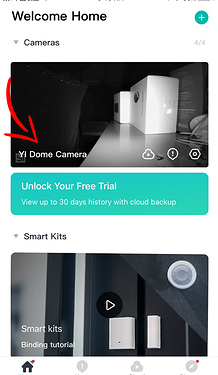
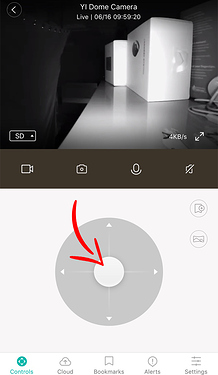
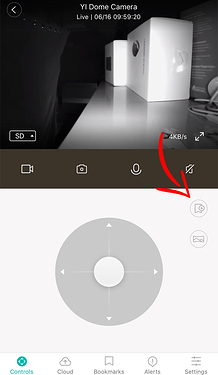
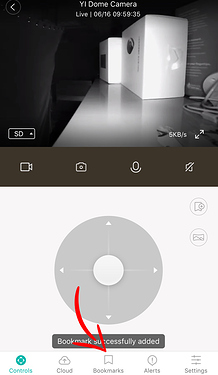
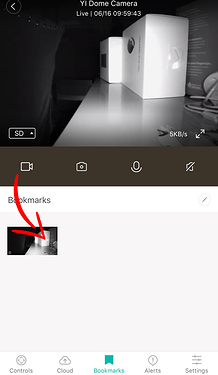
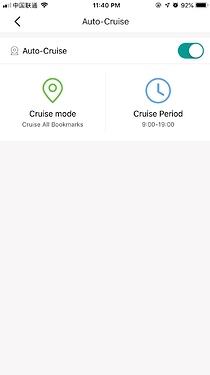
 is
is