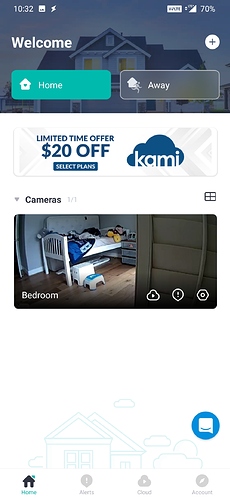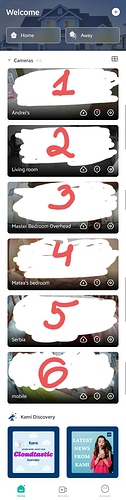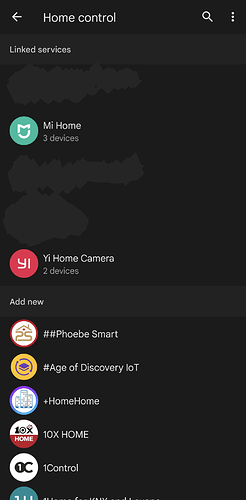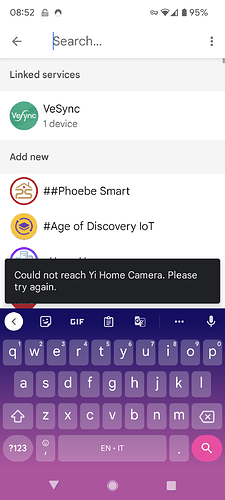See attached. Thanks!
Hi Steven - just checking in. Any luck on the issue or any advice for me? Thanks for your help!
Connected yi account to Google home and only 2 of 6 are getting shown in Google home. (Numbers 1 and 2, can only attach one picture)
Attached both screens shots. (2nd image in reply)
!The cameras that don’t appear are with fw version 9.0.36.02_202105081647.
The two that appear have different versions, one is 4.5.0.0C_201910080934.
And the other is 9.0.27.20_202108161046.
Checked for latest versions on all, all up to date.
Thanks for sending the firmware numbers. The ones that dont appear have a newer firmware version, which I will report to our team to fix.
1 question, what type of cameras do you have? Not FW version but camera model.
More info the better to bring to our team 
Hi - having trouble adding to Google home.
I have a Yi 1080p Home Camera. My Camera is working fine on the Yi App. When I try to add to Google home I get an error (No devices were found in your Yi Home Camera account). Can you help?
Camera says firmware is up to to date. Yi Home app is up to date.
The ones that appear are
- An old (got it from a friend, not sure of the model) 1080 cam that looks like the 1080 ai+ (newer model).
- A dome 2k pro (I think is the name - flat top, black, rotates and is 2k).
Don’t appear:
Four of the 1080 AI+ model - don’t appear in the list.
Thanks in advance.
Thanks @abEnigma this is super helpful for our engineering and QA team. I have shared all information and will update you later today when I know more.
Hey @abEnigma What skills are you using for Google Home? The Yi Home? Try using Kami and connecting your camera there. Let me know how it goes.
That worked, thanks!
But these are not kami devices, is it OK for them to appear under kami listing? Even the login that I used was for yi home and it worked on the kami authorization.
That is definitely okay that they are not Kami devices. they are compatible with both apps. All of our cameras yi/kami are compatible with either app. 
I added 4x ‘YI 1080p Home Cameras’ to a new Yi Home account this morning. I am able to see them in the Yi Home app, but I am unable to add them to Google Assistant.
Error: “No devices were found in your Yi Home Camera Account”
Camera Firmware: 9.0.36.02_202105081647
edit: I was able to successfully add the cameras to Google Assistant by using the “Kami Home” integration instead of the “Yi Home” integration
Hi @Steven_Kami,
I’ve purchased a Yi camera 1080p and add it in google home assistant. I don’t have any device to stream the video but i would like to manage the on/off of my camera like i do with my xiaomi device, but i can’t… I try to “call” the name of my Yi but my phone said that’s not configured yet even if it is displayed on google home …
Can you help me please ?
Hey @ketinu59 Thanks for coming to the forum for more info. How did you set up the camera, pairing/account creation, prior to adding it to google home assistant?
I have recently lost the ability to stream from my Yi cameras to my Google nest Hub. I have disconnected the cameras from the Google home app and now the Home app is unable to connect to Yi Home or Kami. Any suggestions
The same situation for me too. I fell like google dropped support for yi camera.
On alexa there s no problems.
Hi, same for me, Yihome/Kami service has been down on google home for 15 days. impossible to link his account or reconnect it … it seems that Yihome has abandoned the support of Google Home  … as well as the support on this thread
… as well as the support on this thread