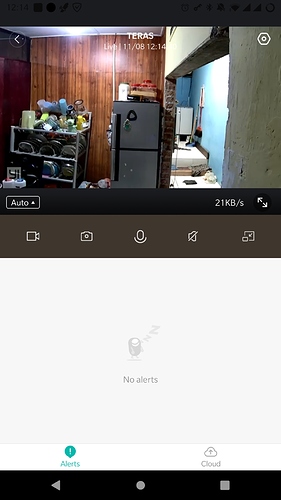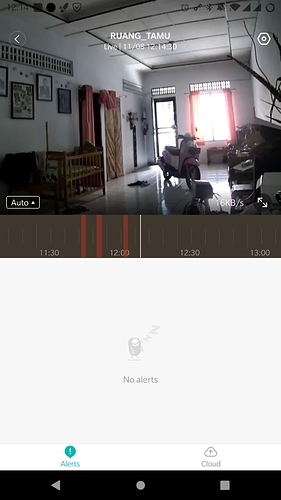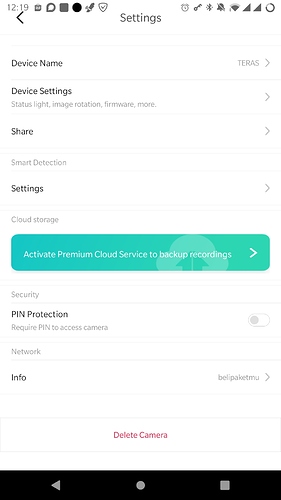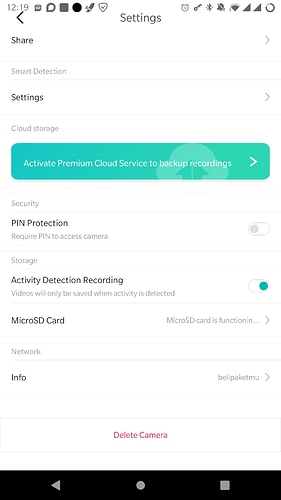I still have this problem… YI Battery 1080p Cam… it captures walk up… gives me 6 second vids and tries to sell me Cloud Storage. Shows I have an SD Card installed, and YI software shows the SD Functioning Property. I’ve tried resetting, rebooting, New SD Cards, Swapping Cards with other cameras, removing/installing, and different types of SD Cards. The SD Cards work in the other YI Cameras just fine, but not in this one. SD Card USED to work in this cam, but after updates, it stopped - - as if YI is trying to force us to use the cloud instead on these battery operated Cams. I probably just have a bad cam. Planning on replacing it with a powered one anyway as the batteries don’t last very long. But I figured I would update my post, to say I have tried everything except replacing the cam to get it to record to SD cards and it absolutely will not. I tell everyone NOT to buy YI battery Cams, they dont’ work. But I like my powered ones.