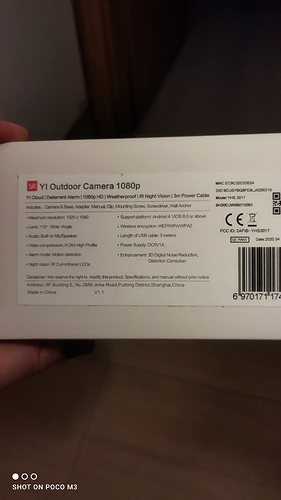@PippaKeeves have you tried a hard reset on your phone?
I’ve just purchased few weeks ago a Yi Home 1080p camera. Motion detection works in the app, set away mode, but never ever received push notification from the app.
Whet I open the app, I can see the red alarm button with the motion alarms.
I’ve reinstalled the app, disable/enable notifications with pic/video, checked notificaion setting in Android’s setup page, disabled any battery saving functions, nothing helps.
Huawei P30 phone.
Hello. How long have you been using the Yi/Kami cameras? It would be good to know this and if it ever worked. How far away are your cameras to your wifi router.
If you are using Yi Home App you can try the sister app Kami Home and log in using the existing credentials and see what happens.
What platform are you using and I assume you are having no issues with other applications and system notifications? Is your phone OS up to date and the Yi app to the latest version?
I’ve been using the Yi kamera since a week. I’ts all other funcions are working properly. I can see motion detection, human detection, sound detection events when I open the Yi Home App.
I’m using the Android app with my Huawei P30 with the latest android 10 system, Latest Yi Home App installed from the play store. There are no issues with other app’s push notifications.
I will try the Kami Home app.
Hey @andrewid I am sorry to hear you’re having a problem with notifications on your phone.
Can you make sure that your phone wifi is connecting to 2.4ghz instead of 5g? Some newer phone models are programmed to connect to 5g now.
Also, make sure your router is running on 2.4ghz not 5ghz.
Try the Kami Home App.
Also, in your camera settings, then, “Smart Detection” is Alert Frequency. Change the settings to something more frequent and see if that can get this resolved.
Keep us posted on how these methods go. Thanks for your patience and assistance.
Hi, I’m having notifications issue. Notifications aren’t send from the app. When I instaled the app it worked great, then two months later notifications in “Away mode” aren’t send. I reinstaled app twice, but nothing has changed. Everything is set to do right the opposite.
Thanks for answer.
Camera: YI Outdoor 1080p , FW.V.- 3.0.0.0D_201809111054
Phone: POCO M3, MIUI Global 12.0.7
Hello. Did you check if there is an app update?
You could also try Kami Home (using same log in details).
I have had this happen before and the alerts just return back without me taking any known intervention to correct it.
App is up to date (yesterday I did the second reinstal) and camera is also up to date.
But I will try the other app.
Hey @DOc.24 Let us know how it goes. Thanks for your patience during this process.
Please also check your notification settings in your phone just in case.
I look forward to your update.
Hi, so it worked but just few times. It rang just three times, but it should rang way more during my tests (I know about the cooldown time). When something is in trigger area it should be filmed and I should see it in “Alert” button (in the app), but it isn’t.
On the phone I’ve allowed every notification form the app.
Forgive me if I have got this wrong in what you mean. But your alert will only show six seconds of the motion detection. You will not see the full length of the motion activity.
Or do you mean. There is motion, you get an initial alert. But after the cool down period you are not getting additional alerts?
The second is right. I did around 10 tests and just 2 was notified and filmed, from that time nothing.
Are you using a paid cloud Plan (not just the free option)? SD card? Or neither?
Do you have just recording on for motion alerts rather than CVR?
Could you try this for me? Create a motion event with your camera. Come away from it. Go back in five minutes and tell me what happens.
In camera settings, then, “Smart Detection” is Alert Frequency. Change the settings to something more frequent and see if that can get this resolved.
What model of camera are you using and did it ever work without this experience?
I have SD card in it and no cloud.
What does CVR mean?
Yes it worked. Then in this 2 months problems ocured.
CVR - continuous video recording. It just means that it records all the time.
Can you check on your Smart Detection settings please and let me know what they say.
Also did you try the Test I recommended? If so why was t he outcome?
It could be that although you think it is seeing something the camera detection isn’t seeing it. If that makes sense.
Nothing happend that Is the outcome from the test.
I think I don’t have option for CVR.
Everything is HIGH in Smart Detection.
I know what you mean but it saw everything, from human to cat on pavement (it Is situated under the roof in upper floor)
Now I turned off the detection zone and left just the motion a car passing by trigger it. Will see uf it work. I’ll let you know tommorow
Is your camera the wireless one? So on battery power?
No it have plug and on home wifi
Ok so do you have an SD card inside the camera?
Yes, SD is inside and today I formated it.