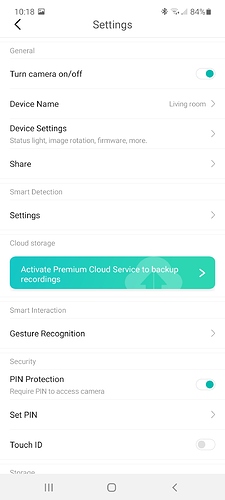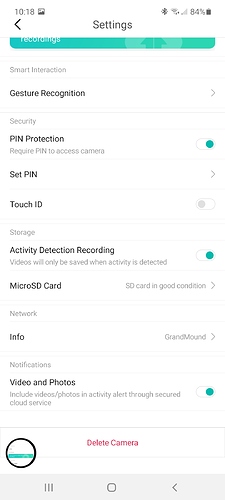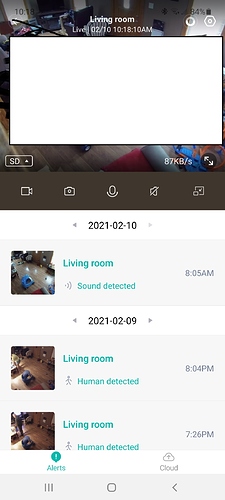PLEASE USE THIS THREAD ONLY TO DISCUSS ISSUES WITH TIMELINE PLAYBACK FUNCTION NOT WORKING VIA SD CARD. THIS APPEARS TO BE IMPACTING CUSTOMERS EITH OLDER CAMERS MODELS. Advice added by YorkshireUser moderator
=
=
My playback just stopped working all of the sudden on my Yi Home indoor cameras.
I have an SD card in both of them and i have re formatted it 2 times now and the play back still doesn’t work. As well as a re set 2 time. It says my SD card is in good working condition. The playback doesn’t even show up as an option.
What needs to be done.