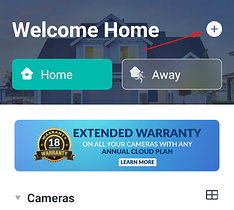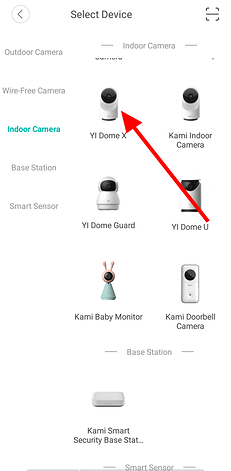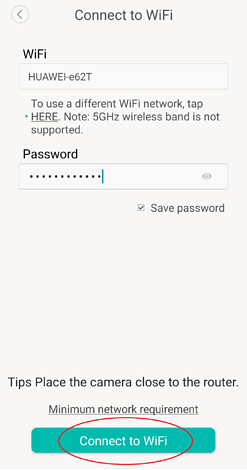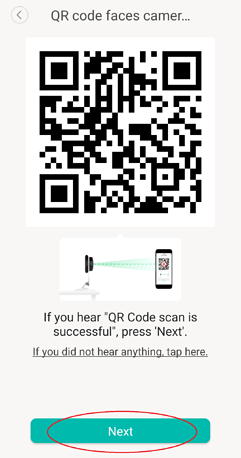I just got a Dome U Pro. I am using an IOS and the Kami App is up to date.
I get a Person Detected alert every few minutes but there is no person or motion at all.
Sensitivity Level is set to Low. The alert is like every 4 minutes.
How do I fix this?
Hi, @mrsa Welcome to the community!
Sorry to hear about your camera.
Please try this to resolve your issue:
-1. Delete the camera to the App. (Open the App > select the specific camera > Settings > Tap on Delete Camera) Note: If the camera was added before.
-2. Reset the camera.
-
If your camera is the 1st generation, Use a thin needle or pin to reset the camera. The reset button is located on the upper left side of the QR code on the backside of the camera.
-
Please hold down on the reset button until the yellow light turns on. The reset is successful when the yellow light is on or you hear the voice “Reset is successful”.
-
If your camera is the 2nd generation, You need to remove the back cover of your camera, and then you will see the white round reset button.
-
Use a pin to push it until the yellow light is on and you hear “Reset is successful”.
-3. To add your camera, select the ‘+’ icon.
-4. Under Select Device(s), choose the camera that is going to be paired with the app. If you can’t find the camera, click on the QR code under Select Device(s). Scan the QR code at the bottom of the camera.
-5. Then select, [I heard “Waiting to connect”] at the bottom of the screen. If you don’t hear waiting to connect click on the link called, “if you did not hear anything, tap here”.
-6. Under Connect to Wi-Fi enter the password for the Wi-Fi router. Tap Connect to Wi-Fi.
-7. Then face the QR code directly at the camera. If you hear “QR code scan is successful,” press next. If you did not hear anything, click on the link at the bottom of the screen.
-8. The camera will go into retrieving pairing status that can take 1-2 minutes. You’ll hear “You can start using your camera now”
If the issue persists, please send an email to our Technical Support: kamihome@support.com
Thank you and have a great day ahead!