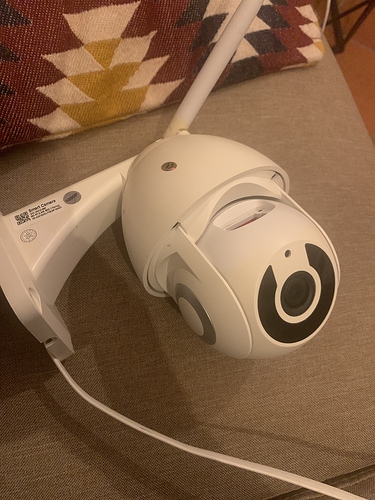Can you send me your ticket number from our support? I will take a look on the status of the ticket and get back to you with more information.
Sure, my request number is 555933
Hey @akerlem it looks like you opened up ticket with our Chatbot. Can you email support@kamivision.com describing the pairing time out issue and let me know when you’ve sent the email?
Let me send you a direct message to grab some info. Thanks for your patience
Hello! I have tried everything, I am also having this problem with my camera. I set the camera up about a week ago and everything was running smoothly. I woke up one morning to it not being connected anymore on the app. Now every time I try to pair it just says pairing time out. I connected the support email, but haven’t heard anything back!
Good evening
I had a problem with my Iphone app and I reinstalled the Yi Iot app and hit the reset button on the 1080 PTZ Home Camera.
I repeat that everything worked correctly before the reset. Now he says “Pairing has timed out. Please reset the camera.”
I confirm that I am connected to the 2.4 wifi network with which everything was working yesterday. I have seen that many are having this connection timeout problem. I did all the necessary tests, changing the phone, restarting the modem, deactivating the 5ghz antenna etc.
I followed all the advice and procedures of these pages and the respective links. But nothing to do. The help center replied to restart tel, modem, etc. but they are procedures already done. Everything worked perfectly before performing a reset due to the uninstallation of the app. Are there any reliable solutions for this problem that I see has affected many customers? Is there the possibility of forcing a reset via SD? is there a firmware that can be written by forcing its installation? the ticket number is 572652
Hello what brand of camera are you using if you are using the IOT app?
Thanks for coming to the community for more info. It is a little difficult to ascertain what camera brand this is based on the photo. Is there any other information you can send in regards to the brand of the camera?
FREDI HD 1080P ptz telecamera di sorveglianza Videocamere di Sorveglianza WIFI Esterno con Rilevamento del Movimento, IP65 Telecamera IP Camera Wireless, IP Cam senza fili https://www.amazon.it/dp/B07VN4MSJH/ref=cm_sw_r_cp_api_glt_i_P6YHM0NYFKHR5PRT59HE?_encoding=UTF8&psc=1
Hey @Dario024 if the camera is paired, you can update the firmware. I see you’ve tried a number of different troubleshooting methods. if it were an app issue, then they should have resolved it. I worry this may be a hardware issue. How long ago did you purchase the camera? Have you contacted the manufacturer?
I was using my yi dome camera 1080p for 5 years without any problem until yesterday it got offline with no reason today i reset many times but only i heard pairing has times out plz reset the camera! I did every ways others told but didnt worked😪
I had same problem. But I solved it.
Just I went to my account in yi application on my cellphone. I deleted it and then created a new account. Then again try to connect camera to cell phone and this time it connected properly.
I think the reigon you select in account is so important.
You must not select a country randomly as i was wrongly done.