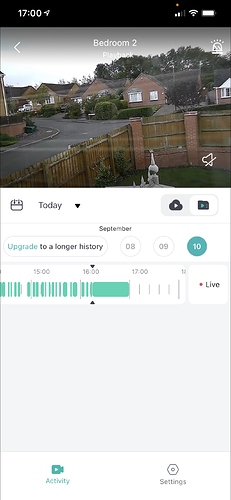Let’s see what the company does I am sure they will do the right thing. In regards to consumer protection I know of many other companies that have done similar and got away with it. Ycam in the UK for one. Even Blink and Ring significantly changed their product offering.
And the UK have some of the best Consumer Laws in the world.
It comes down to the Terms and Conditions and I under no circumstance minimise the impact on you but the terms state:
“Updates. If YI provides updates, supplements, or add-on components to any of the Apps after you download it (collectively, “Updates”), these Terms will apply to the Updates unless YI provides additional terms along with the Update (“Additional Terms”), in which case those Additional Terms will apply to the Update. You agree that we may automatically check your version of any of the Apps, send Updates to any of the Apps, and require you to use the most current version of any of the Apps.“
https://www.yitechnology.com/legal/terms-of-use
Whether or not Yi lose customers because of this is a different argument but legally the company is well covered.
But give them time as the former version of the app is still working as before so I am hopeful that this is a blip with the new application.