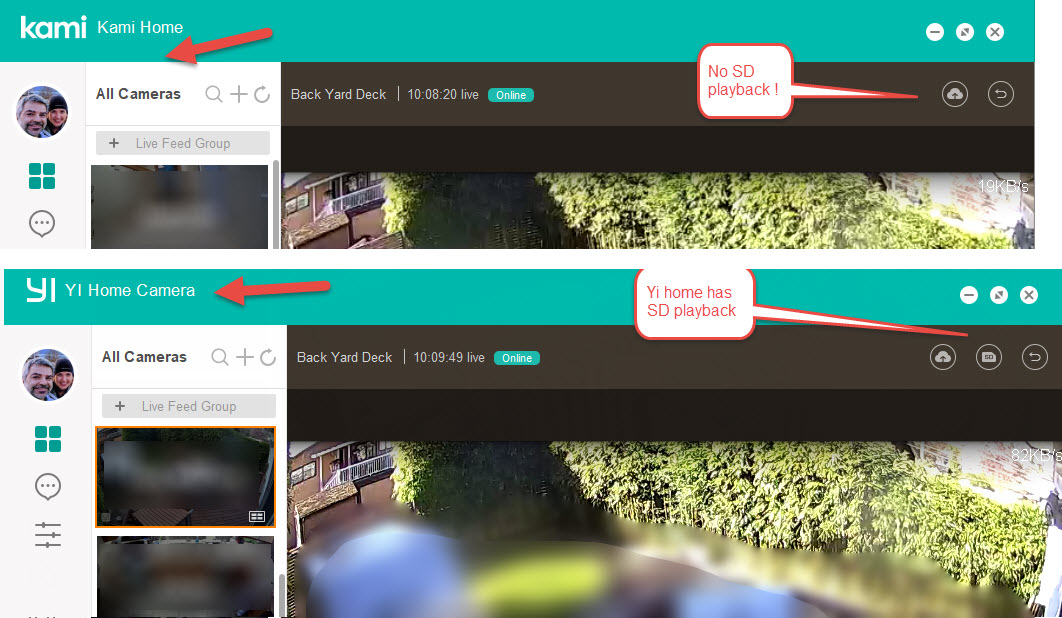wow, i thought it was just me. not really happy to see it happens to others, but happy i am not as stupid as i thought. i dont know why i have alerts when i click them on all i get is live views. i can’t even move my camera to face another direction. other than watching live (yawn) it is good for nothing else. can i refund it?
@kat75444 hi. I have a similar issue to you but I have a work around for it. I need to use this on iOS. Android works fine.
On iOS using the latest YI Home app version with SD installed in my cameras (this issue impacts them all).
If I use the alert option via the camera view live view clicking on the bottom toolbar. I can view the 6 seconds alert and when clicking on complete clip it reverts to love.
If however I go via the Alerts menu from the Home menu I can view the alert sox seconds and when I click on complete clip it plays the full clip.
For clarity I’m using iOS with no paid cloud subscription.
Maybe try this way. Hope it helps.
I was having the same issue.
I did manage to get it back working (by mistake).
1.) I went into settings and turned off smart detection and activity detection recordings.
2.) Formatted the memory card.
Then turned back on the settings above in step 1.
That seems to have solved it for me. Note, only recordings after the above steps seem to work.
Hope this helps
@Uptheowls glad to hear it! That is excellent news. Can’t tell you how many times I’ve gotten back to something accidentally on purpose 
I am not having the same issue the issue I am having is I use the YI Home camera app on my PC and I have a 2TB hard drive to save my recordings but the YI Home is only allowing 30 minutes of recording why is there a limit to how much I can record to my own PC this limit seems to be cloud purchasing driven and I feel like I am being robbed
I too have this problem with only 1 of my 4 cameras. If I format the card in the odd camera, at the end of the format, it says only .94 percent storage available. When I use my PC to format the card it works fine, and I am able to copy many files to the SD. When I reformat the SD and return it to the camera, it immediately says only .94 percent storage available. If I take this card to another camera, it works fine and shows all available storage (files with Record and Log). If I reformat the card in the good camera, all is well and works perfectly. But return the SD back to odd camera same .94 percent available and only Alert recording??? Software is current.
More details, looks like the SD card is at fault. Unpredictable operation!
Hey @Linda58 Welcome to the community! Thank you so much for taking the time to join. Def a good spot to learn and share with the others.
Let me ask, do you have any motion detection alerts set for the Yi Home Camera with extra storage?
NOTSOLVED
This DID NOT work for me.
Tested with an old camera that used to record to SD, and sometime in 2020 stopped recording.
BUT a brand new camera (April 2021) was not fixed with this 
1.) I went into settings and turned off smart detection and activity detection recordings.
2.) Formatted the memory card.
Then turned back on the settings above in step 1.
The older camera recorded a short snippet ONCE and then never again.
the Newer camera recorded nothing
Hello. For clarity are you saying a camera you had stopped recording footage to the installed SD card. You bought a new camera in the recent weeks and that too is not recording to an SD card?
Or are you saying you attempted that suggestion of formatting in the newer camera then returning it to the old camera to see if that worked?
How many cameras have you got what are not recording to SD carD presently? Could you try a physical reset of the camera - including deleting the device from your account and attempting to set it up again.
How old are the SD cards? Brand and class please. Can you try the SD cards in another device to see if they function correctly in that?
Hey @Yannis Thanks for the detailed response.
Those SD cards are a little bit older. Have you tried a a new SD card?
Also, please update your app to the most current version and give it another try.
Thanks for your assistance.
What is a good and known working SD card?
Yes both my yihome app and kami app are the latest
Thanks for the response
Sandisk cards aren’t well accepted as a choice to use.
With all due respect these cards are at almost 700,000 reviews on amazon with 4.7 out of 5.
I don’t think you will find a better or more popular card or better reviewed.
Sandisk have worked on all my 9 cameras since I bought them.
So what should I buy that is a known working card?
Sandisk class 10 at least. I use Sandisk cards that are specific for cameras and dashcams.
SanDisk High Endurance microSD card gives you the peace of mind that your dash cam, home monitoring or security system will capture crucial footage when it happens, recording and rerecording worry-free. With capacities of up to 256GB*, you can record and save more Full HD or 4K videos.(3) It’s built tough too—ready to record in extreme heat or freezing cold, and it’s shockproof, waterproof and x-ray proof.
Thanks for all the community engagement everyone! 
SOLVED !
All my SD cards (9 of them) were not able to record. I purchased a 5 pack of these on Amazon
And all my cameras record and play back a timeline ! PHEW !
I feel like I need to update my terrible Amazon and Google play reviews of YiHome cam now.
FOLKS !!! SPEND $6 and get your SD cards and BAM ! Problem SOLVED !
PS - Don’t use the KAMI app, it won’t allow for SD playback !
PS 2 - The new new home 1080 cam looks way better and sharper than the previous generation (2-3 years old)
Hey rrichard,
did you ever find a solution to this? I am having the same problem. I am a premium member. I can not get this “24/7” support that they apparently advertise. I do not see a 30 day playback. What I do see is sometimes the camera will register that some one has walked thru the picture. I can see a 6 second clip. When I click see whole video, it brings to to the page where the “30day” play back should be. There are some chuncks along the timeline that is highighted in pink where there has been a movement etc, but nope…can’t view it…says the same message “no more videos from today”. But I can see that there is recordings. How can I view them?
Hey @Brentmm I am sorry to hear you’re having similar issues. Let me send you a direct message so I can grab so info for our team to help move this forward.
Thanks for your patience and understanding.
I have that same issue now. All of a sudden it looks like the app has updated and now with 4 cameras with good formatted functioning SD cards worked perfectly fine yesterday, will only show 6 seconds of playback, and is now offering Kami cloud storage. No matter what I’ve read On this thread and tried, nothing works. The SD card playback instead of a cloud subscription is literally the only reason I purchased these cameras. I don’t want to have to be ‘forced’ to purchase the subscription. If that’s the case I’ll be shopping for a different cameras.
There is no enforcement to the premium cloud. There is an issue with the recent application update. Yi is investigating this to return the functionality