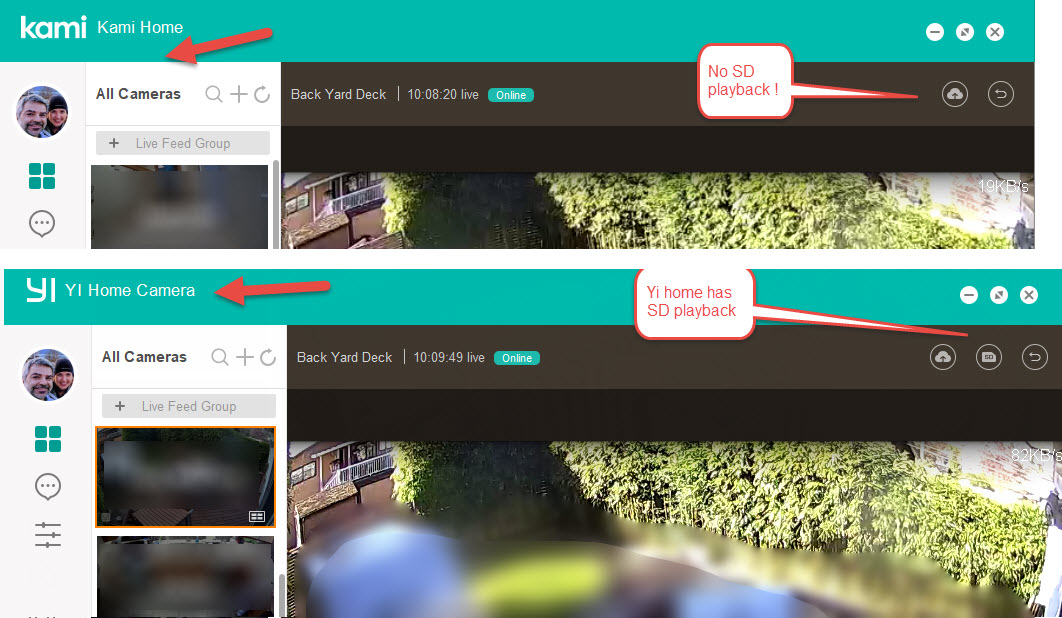Hey @Yannis Thanks for the detailed response.
Those SD cards are a little bit older. Have you tried a a new SD card?
Also, please update your app to the most current version and give it another try.
Thanks for your assistance.
What is a good and known working SD card?
Yes both my yihome app and kami app are the latest
Thanks for the response
Sandisk cards aren’t well accepted as a choice to use.
With all due respect these cards are at almost 700,000 reviews on amazon with 4.7 out of 5.
I don’t think you will find a better or more popular card or better reviewed.
Sandisk have worked on all my 9 cameras since I bought them.
So what should I buy that is a known working card?
Sandisk class 10 at least. I use Sandisk cards that are specific for cameras and dashcams.
SanDisk High Endurance microSD card gives you the peace of mind that your dash cam, home monitoring or security system will capture crucial footage when it happens, recording and rerecording worry-free. With capacities of up to 256GB*, you can record and save more Full HD or 4K videos.(3) It’s built tough too—ready to record in extreme heat or freezing cold, and it’s shockproof, waterproof and x-ray proof.
Thanks for all the community engagement everyone! 
SOLVED !
All my SD cards (9 of them) were not able to record. I purchased a 5 pack of these on Amazon
And all my cameras record and play back a timeline ! PHEW !
I feel like I need to update my terrible Amazon and Google play reviews of YiHome cam now.
FOLKS !!! SPEND $6 and get your SD cards and BAM ! Problem SOLVED !
PS - Don’t use the KAMI app, it won’t allow for SD playback !
PS 2 - The new new home 1080 cam looks way better and sharper than the previous generation (2-3 years old)
Hey rrichard,
did you ever find a solution to this? I am having the same problem. I am a premium member. I can not get this “24/7” support that they apparently advertise. I do not see a 30 day playback. What I do see is sometimes the camera will register that some one has walked thru the picture. I can see a 6 second clip. When I click see whole video, it brings to to the page where the “30day” play back should be. There are some chuncks along the timeline that is highighted in pink where there has been a movement etc, but nope…can’t view it…says the same message “no more videos from today”. But I can see that there is recordings. How can I view them?
Hey @Brentmm I am sorry to hear you’re having similar issues. Let me send you a direct message so I can grab so info for our team to help move this forward.
Thanks for your patience and understanding.
I have that same issue now. All of a sudden it looks like the app has updated and now with 4 cameras with good formatted functioning SD cards worked perfectly fine yesterday, will only show 6 seconds of playback, and is now offering Kami cloud storage. No matter what I’ve read On this thread and tried, nothing works. The SD card playback instead of a cloud subscription is literally the only reason I purchased these cameras. I don’t want to have to be ‘forced’ to purchase the subscription. If that’s the case I’ll be shopping for a different cameras.
There is no enforcement to the premium cloud. There is an issue with the recent application update. Yi is investigating this to return the functionality
Please all review - We have not removed features. We have simply improved the UI. Some features like PiP and time/date are being added back in during up coming releases. Those are the only things missing you had previously. We are aware and working to get them back in the app.
To learn more about the new UI follow this link here: https://news.yitechnology.com/how-to/info-on-how-to-make-the-most-out-of-your-app/
Seems to be some conflicting information here. The comment above says its a software issue but your comment seems to suggest its a UI change? I can’t see anyway that you can view a motion detected clip for more than 6 seconds.
Please can you confirm where the problem lies.
Many thanks
Steven, I don’t have and do not wish to have Cloud storage. Are you saying that a future update will allow me again to watch footage older than 3 days?
Right now, I can see 3 date circles and the offer to upgrade if I want to see footage past the last 3 days. BTW, touching the circles does not do anything. UI improvement???
I can as well not easily find the option to view the whole clip past the 6 seconds.
Thanks for working on improving the usability of the new UI.
Please all update to the newest app version. A number of the bugs have been addressed. And, any missing features such as fullscreen timeline, Picture in Picture will be added back into the app very soon. The team is currently working to get this back asap.