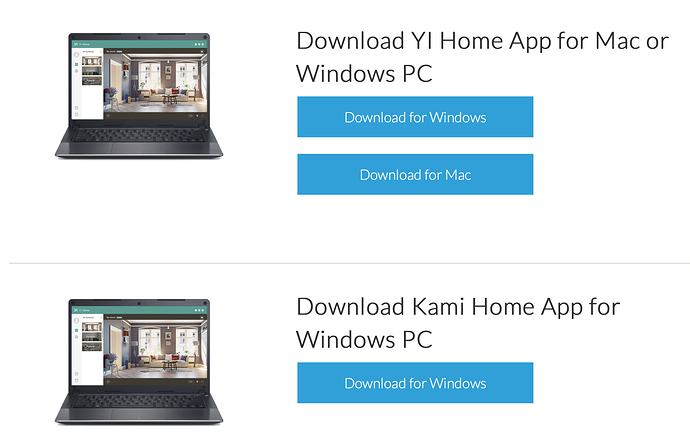Hello. I’m going to tag @Steven_Kami as I believe you cannot set up a brand new camera install on a Personal Computer. Steven though may know differently.
Thanks! Before I purchased this, I browsed the reviews on Amazon, and posted a question about using it on a computer. Users responded that they do use it on a computer, and that they like the product. Unfortunately, the documentation that accompanies the product appears to be for cellphone users only, and is incomplete at that.
Thanks again, I appreciate your time.
Yes you can view the cameras on a computer. There is a camera app. But I’m very sure you cannot do a brand new camera set up without a mobile phone or tablet device.
Do you have a friendly neighbour who may be able to set this up for you using their phone or tablet device?
Hello, Thanks for your response. I am unsure what you mean by “brand new camera setup”. Using the YI software (downloaded from their website) I was able to get the camera to be viewable. But there are no controls in that software to pan the camera; no way to view the firmware version; missing most of the “settings” features shown in screenshots of other posts.
You wrote “There is a camera app”… do you mean for a desktop computer, and if so, where does one obtain it? The software I found for the computer, at the YI website, is a file named “YIHomePCClientIntl_download_1.0.0.2.exe”. Is that the camera app you mentioned, or is something else available?
Thanks again for your response, I appreciate your time and advice.
The pc software is very limited and will only show you the video and audio. The cameras are best used with a mobile or tablet device
Hey @J.Wainwright Thanks for your patience. Please go to this link here: https://kamihome.com/firmware and select the “App” section where you can then download the Yi Home App for Mac or PC OR the Kami Home App for PC.
YorkShire is correct. You cannot set up a new camera using the desktop app. You are unable to scan the QR code using your computer. Maybe someone can let you use their phone to set up and then switch to the PC app. I hope all goes well.
Hello, Thank you for your response, though it is disappointing. When I saw the product on Amazon, I posted questions there regarding using on a computer, with no phone. At least 3 users responded, telling me they used the camera on a computer with no phone. I guess I will return it, as it is no good to me if it will not function fully on a computer.
I live in an area without cell coverage. I wanted to set up some cameras to monitor different rooms of the house, to keep an “eye” on an elderly person, in case they suddenly need help. I work at home, so have no need for remote monitoring.
How difficult can it be to port the phone app software to other platforms?
I am confused about “cannot set up a new camera using the desktop app”. What part of “set up” do you mean? I was able to get the camera working via the desktop app, albeit without the ability to pan the camera.
Thanks again for your response. I appreciate your time.
Without knowing what question you asked on Amazon I am unable to say what the response was. But it’s clear in the product that you need an app to set up. I am sure Amazon will allow you to return the product.
My new home security camera arrived today. Setup was a breeze. I was shopping on ebay and found the price and quality to be within my budget. I’m hoping to get support from this forum to help manage my home security network YI product.
Nice to meet everyone.
Hello and welcome to the community! There are a ton of helpful topics and people here. Nice to have ya, I’ll see you around the community. Take care!
@kamio WELCOME TO THE COMMUNITY 
The forum is a great place to learn how to get the most of your cameras. If you have a topic in mind, give the search function a whirl. I can almost guarantee hat whatever you come across has been discussed on the forum. And, if its not on the forum it definitely needs to be! So start a new topic if you can’t find any other information.
We are here to help! Thanks for introducing yourself. Glad to have you a part of the community
Just bought our first set of Yi cameras this week.
Bought/ heard about on Amazon
Basically came to the forum looking for answers as to why my cameras would not scan the QR code. Looking to see if there are any other common issues I need to be on the lookout for.
If there is a way to register the cameras without the QR code that would be nice. It took me over an hour moving the darn thing around back and forth resetting etc before finally succeeding. It was a pain.
I’ve have several of the Yi cameras for several years and usually if I have problems I will reset the camera to see if that helps. You can just use a paperclip and depress the reset button on the camera (your manual should identify where it’s located). I will also try removing the SD card to see if that could be the issue with reading the QR code. When we moved and I had to re-register my cameras with our new wifi network, I did have a camera where the SD card had gone bad and it wouldn’t read the QR code. I removed the card and was able to register it and had to get a new sd card for the camera to work correctly. Good Luck!
I have had to turn the phone screen brightness up to almost max and hold the QR code steady for 5-20 seconds directly in front of the cam about 5-8” out. I have also had the turn the brightness down and bring the QR code in and out of a range from 2” to 8” directly in front of the cam lens. I have also (after not reading the QR code within 10-15 seconds) restarted the pairing process and had success. I have a whole army of Yi /Kami cams and I have found that the device screen displaying the QR code has usually been my hiccup. Just my 2 cent. Good luck!
Hey @RonnieT24 Welcome to the community! You have defintly come to the right place 
Have you had a chance to give any of the suggested methods a try? Turn up the brightness on your phone. Also, try turning down the brightness as well.
Give the reset button option a try.
Either way, keep us posted on your progress! We hope all is resolved
Howdy yall… I have been remiss in not reporting back on my experience. I think my initial issue with the QR code scan was the fact that my main phone has a few small screen cracks. I went and powered up my old phone and was finally have to get them paired. Now that I have had a few weeks to use them I do have to say I like them. We had originally purchased for our daughter who is living on her own now (yes parents are SUPPOSED to worry, don’t judge me  … anyway she decided that she doesn’t want us monitoring her quite THAT closely so the cameras have come back to us. Now to figure out where best to place them. We have a dozen cameras on the exterior… now we need to figure out where to put them inside. We have a 1 year old puppy we need to keep an eye on so she will have a lot to say about their placement… Need to see what she is up to and it’s fun being able to tell her to quit whatever she’s doing remotely!! I do love the quality of the picture we get on these guys. It actually seems better than 1080 but I guess that’s just an optical illusion.
… anyway she decided that she doesn’t want us monitoring her quite THAT closely so the cameras have come back to us. Now to figure out where best to place them. We have a dozen cameras on the exterior… now we need to figure out where to put them inside. We have a 1 year old puppy we need to keep an eye on so she will have a lot to say about their placement… Need to see what she is up to and it’s fun being able to tell her to quit whatever she’s doing remotely!! I do love the quality of the picture we get on these guys. It actually seems better than 1080 but I guess that’s just an optical illusion.
Hey @ Thanks for the feedback and follow-up! Glad to hear your enjoying the cameras. No judgement here. I have dogs and I worry about them an obscene amount, can’t imagine what itll be like when I have kids. Worrier by nature, I think. We have some solid indoor cameras that offer a wide variety of capabilities. I think you’ll be happy either way 
1- I have been a YI and Kami user About 6 months.
2- 6 months
3- I have 2 cameras. One of them was off line. I tried to reconnect but I couldn’t. So I decided to delete the camera and start again. The QR code shows Invalid QR code. I need help to start the camera again.
4- I think so. Have my camera ON again.
I don’t know what to do. I made a big mistake deleting my camera. Can you Help Pleas!
Thank you
Hello. If you deleted the camera from your account did you use the reset button on the camera?
Just joined in desperation after recent firmware update, whatever I do I cannot get SD card to record. Why change it, was so easy before, and my camera has been use in a theft investigation and twice couriers claiming deliveries but
not even called now nothing. Turned off activity detection but nothing, even the motion detection does nothing even on cloud.