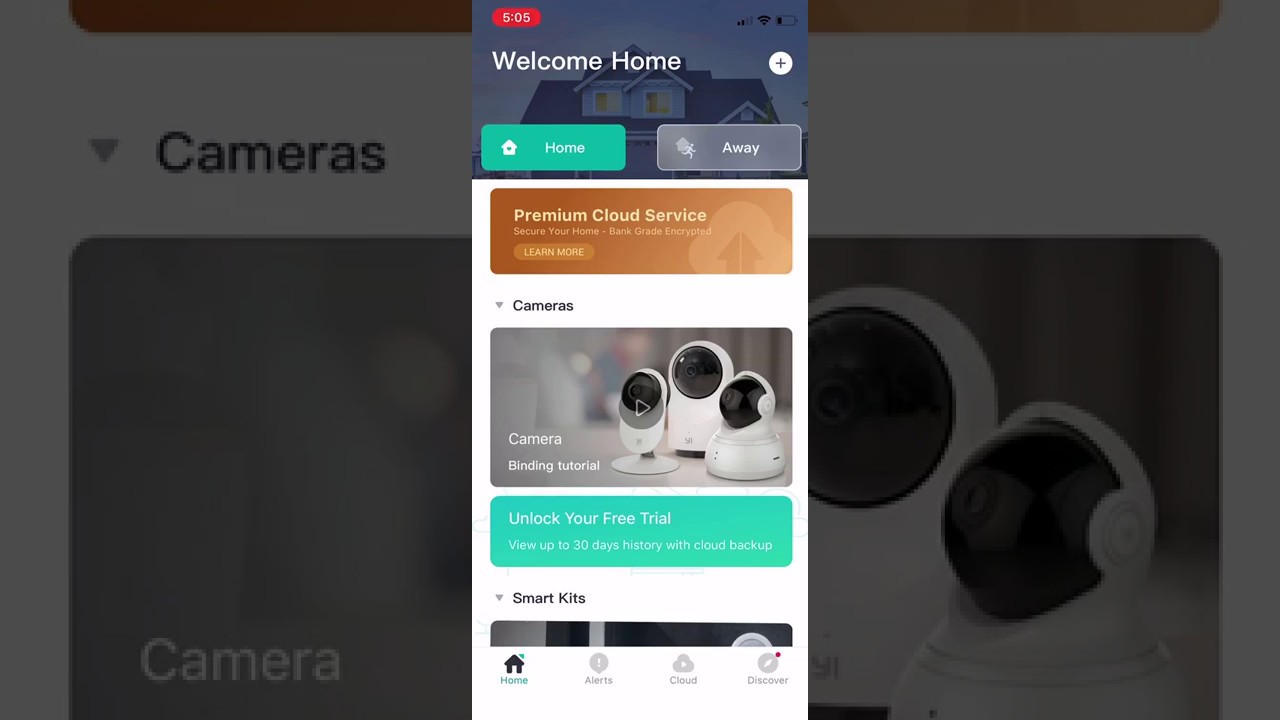I keep getting wifi password error and I know its the right password.I also try to set up right next to my router and still wont work
@hweidenborner1784
Hi Holly, thanks for joining the forum. Sorry to hear you’re having trouble. Please have a look at the video below. Hopefully it helps to resolve the issue. But if it doesn’t please let me know.
Hi,
@hweidenborner1784 Please refer to this link provided for further assistance in trying to resolve your Wi-Fi password error. https://help.yitechnology.com/hc/en-us/articles/360043672413-Wi-Fi-password-error-for-iOS-and-Android-when-pairing-the-camera-.
followed the link, still not working. and the 2nd time it captures the Qrcode, the audio message is always cut off
I got new cameras (4 pair) Yi Home cameras, able to read and scan, but always gets wifi password error, followed the link above, but not working. I tried all new cameras, all same error message.
My currents same type cameras are working fine now issue, please advice
Hi @keemhonk, if you delete one of your older cameras from the app, the reset and pair, do you get this error message?
Can you please let me know what models are the new cams and what model are your older ones?
It’s Yi 1080p home camera, 2 of four cameras able to connect and work fine, the current ones (older ones) are the same model, and they are no issues
Assuming those 2 are defective?
Any advises?
thx
Do you mind testing one of your older ones to see it if will pair ? It seems unlikely that both new cameras are defective. You could also power cycle your router and see if that helps.
It could be because you are trying to connect with an indirect connection, providing you are trying to use mobile wifi through a major internet provider.
What I want to find out is, does the device you are trying to view from need the same connection?
A lot of people use two different connections at home and on the go.
Does it need the same wifi connection as your viewing device/phone possibly? If so, this product is useless because most people don’t use the same connection on the go as do they in-home.
Does anyone know if you have to be on the same connection on your viewing device as you do on your camera?
I have some problem.
I also have the same problem. After a year of having successfully linked my YI IOT camera, it lost the connection and I cannot reconnect it. I keep hearing “WiFi password error” no matter how many times I 1. correctly renter the WiFi password 2. Place the camera close to my router and 3. Ensure that location services are on. YI IOT must have done something to the through the app to sabotage the connection process. Maybe an attempt to have me purchase another one. I will be sure to put negative reviews on Amazon for this product.
What is the make and model of your camera
I have a YI Home 1080p that is having the same issue. Yes I can delete and reattach other cameras without an issue. I am using the same connection for both and the same process for both. Still says password error when clearly there isn’t one.
Hi, I have exactly the same issue. MiBao camera was working fine for a few months, then suddenly stopped working and now I keep getting “Wi-Fi password error” although all the 3 points are correct (password, location services, 2,4g)
So annoying, any help or updates how to fix?
Hello this forum discusses Yi or Kami products. What you mention is a different brand altogether. It may make use of the Yi IOT app but you would be beat to find a forum for the brand you own.
“OEM” is the correct terminology. Still based on Yi product and firmware and uses Yi Servers but as is usually standard the OEM takes responsibility of the product, not Yi.
@Badcamera Maybe you can try https://yiiot.net/ and https://github.com/roleoroleo/yi-hack-Allwinner-v2
The latter lists the MIBAO G1 1296p dome as supported and offers a rich array of features otherwise not found and without loss of Yi cloud support. Could probably help with your connection problem too.