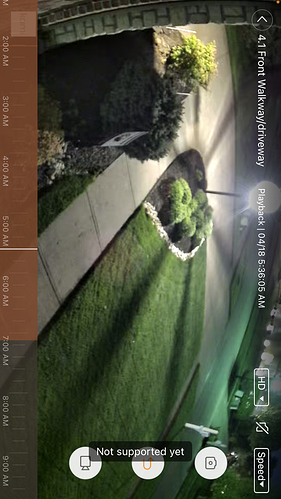Hi,
@KamiUser I only see one screenshot that you have provided showing the storage capacity and limitations when formatting your microSD card in the app. I don’t see a screenshot showing the error, “Not supported yet”.
Please email our customer support at support@yitechnology.com to better understand and further address this issue. Refer with ticket# 427231.