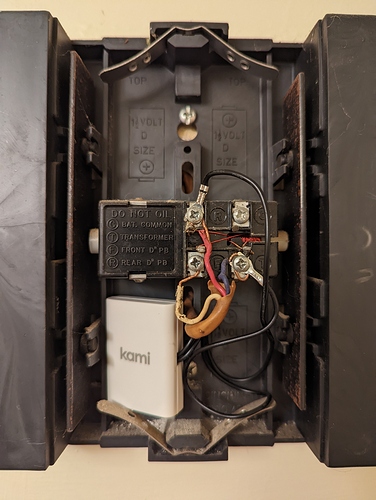Have 4 indoor Yi cameras that work fine. Bought the Kami Doorbell and hardwired installed it. It appeared to work find for a short time, but then the battery started to drain. I re-wired and re-installed with the same issue.
On a related note - I have also had the same issue of a TON of notifications from the door regarding movement, even though I only have the lower portion of the view set up for motion sensitivity. I get countless notifications for recordings where literally nothing is moving. Perhaps that is draining the battery faster than the wires can charge it?
Another wrinkle - the only way I am able to get the chime to properly ring the doorbell (“ding” AND “dong”) is to have the chime connected to the Transformer and REAR terminals (rather than transformer and “front”). Any other configuration either doesnt ring the bell at all, or gives me only half of the “ding dong”.
I believe that the doorbell is wired properly because 1) the button ALWAYS rings my indoor bell even if the battery is dead (which suggests there is a valid connection), and 2) there will be times where the doorbell will magically have a small charge for a short time, only to drain and go offline again shortly thereafter.
Any ideas? I did reach out to support - which was very slow - but I admittedly was unable to get them the pictures of the wired indoor chime they asked for because my wife and I ended up having to travel to adopt a child. So this took a backseat for a while.
I appreciate the help!! If you would still like to see pictures of the wiring let me know and Ill get them uploaded.